/api/xqsystem/set_name_password?oldPwd=&newPwd=
CURRENTPASS = my old password
NEWPASS = the new pass
/api/xqsystem/set_name_password?oldPwd=&newPwd=
CURRENTPASS = my old password
NEWPASS = the new pass
Current is the password you set when you turned on the router. change the value between and delete the brackets.
New password is what you will use to login ssh
I think it is set to 8 character minimum
the brackets did the trick....thanks
heroe another it;s ok code o response BUT can telnet
I never used telnet just ssh
how? can ssh either
routers gateway is 192.168.31.1
you are correct use .31.1 address
can't connect either...im into downgrading to enbale ssh...there's a procedure to enable telnet but nothing happens
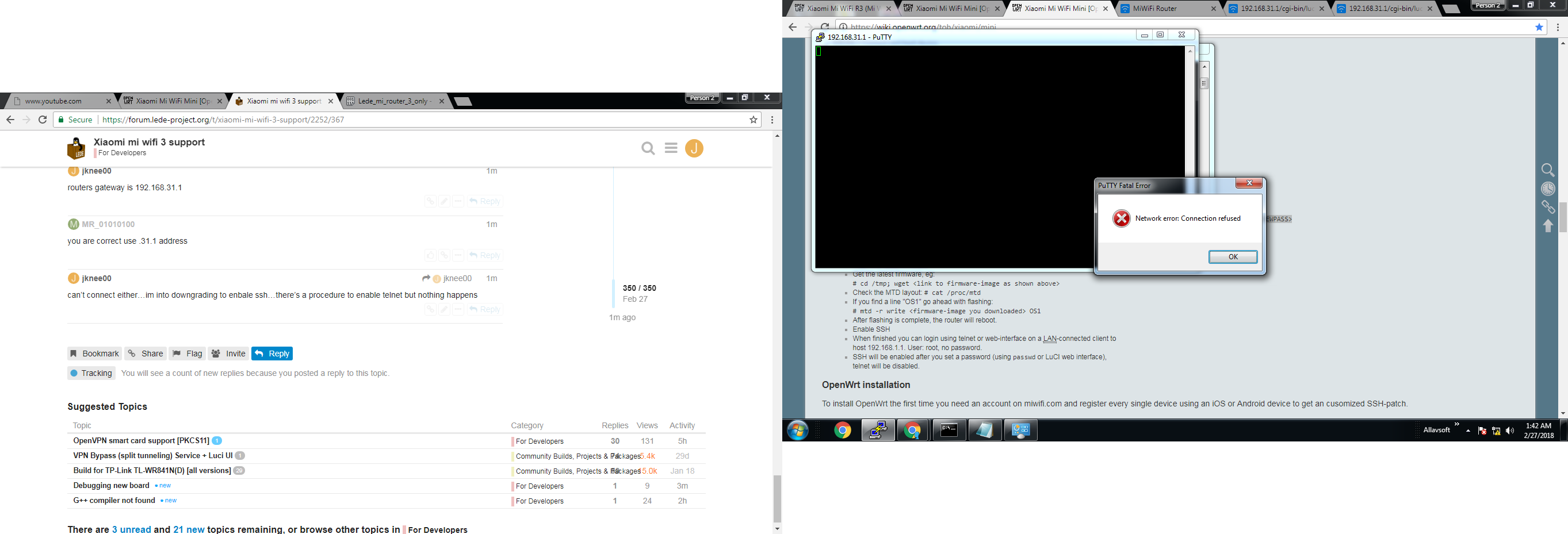
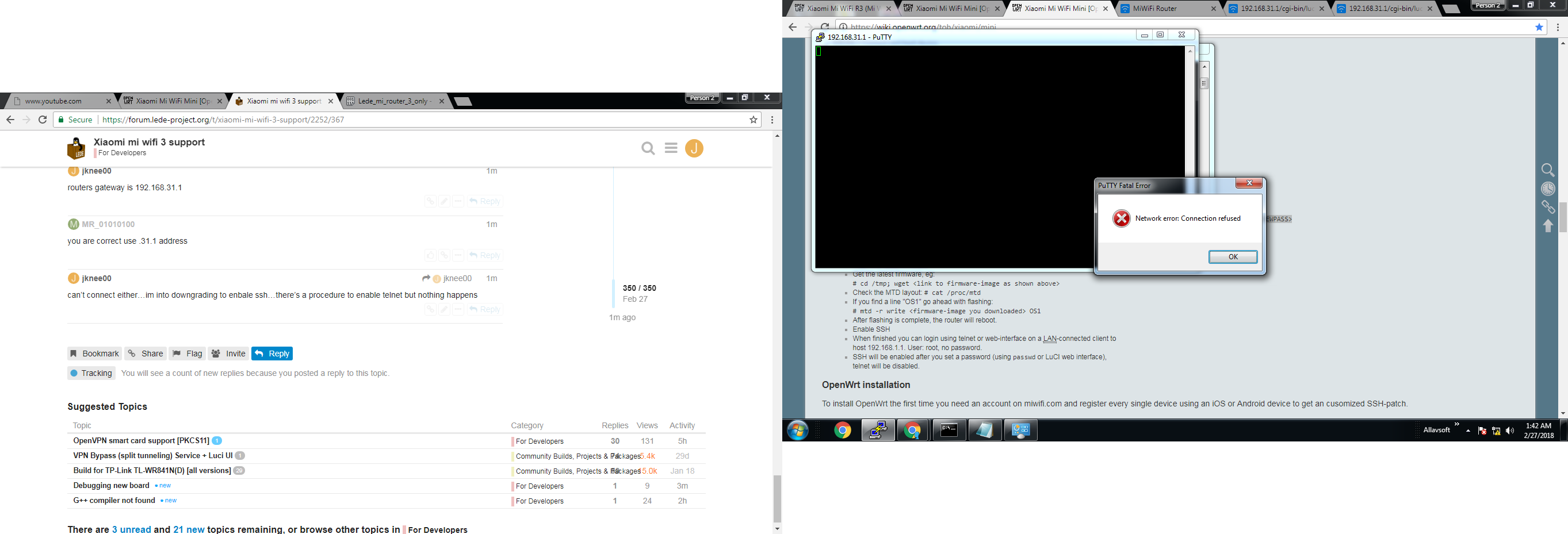
no hope
"connection refused" means ssh password is wrong or ssh did not enable
you must down grade before anything
thanks for keep me up...god bless you sir...it ok now....
Thanks to @ptpt52 @Eddiecz plus a few more and Openwrt/Lede without their hard work I never would have been able to install
files I used here: https://mega.nz/#F!nyIQ1bSL!YwSIiW7lO8rd9U_M_2y7IA
kernel0 is only for recovery to stock only it is from @robimarko
kernel1 and rootfs0 are from @ptpt52
their actual links are in here
https://pastebin.com/XWkA9DAJ
then I flashed @Eddiecz sysupgrade with dlna support. still working fine as a 5gz client.
link is also int the pastebin
i tried the nitroOxid firmware its working now......link posted by @90000000 anyways sir...god bless more power to you....may god bless you and your family....
@MR_01010100 thanks again boss! for guiding me..!!! i would like to ask you this...are the wifi are stable