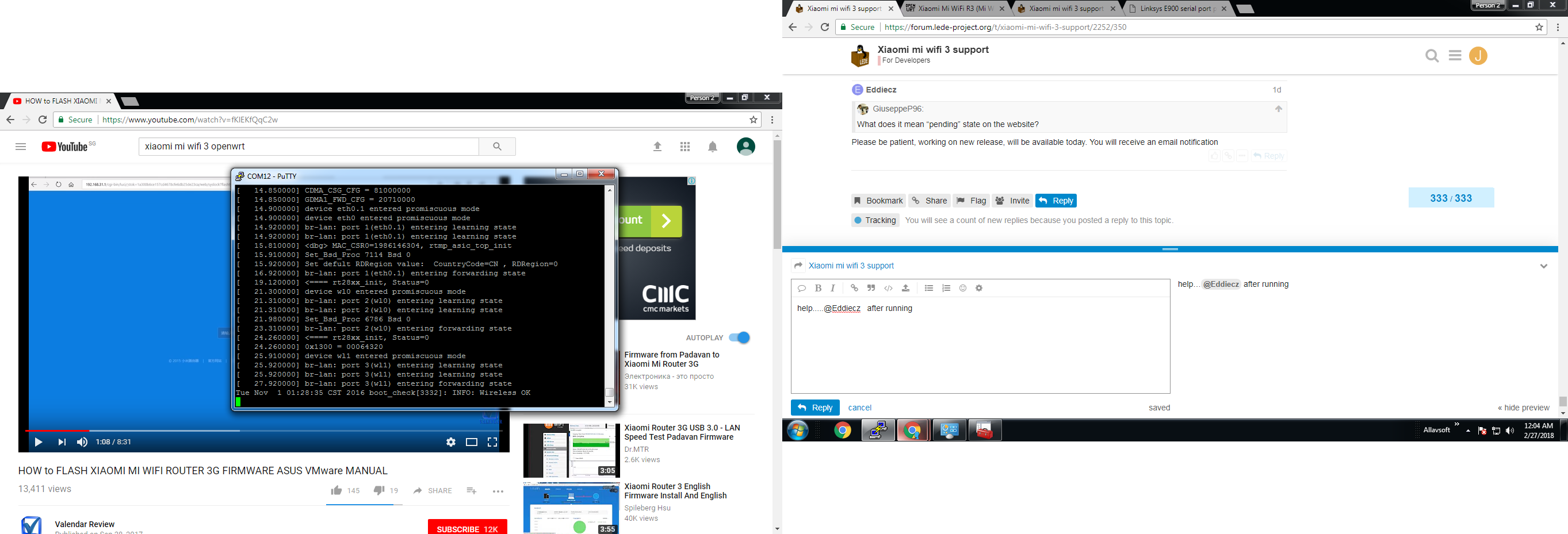russian hard to register huhuhu if you have already the firmware and the process can you give us the download link
new firmware testing:
ready for download
WiFi 2g
[ ID] Interval Transfer Bandwidth
[ 4] 0.00-10.00 sec 63.2 MBytes 53.0 Mbits/sec sender
[ 4] 0.00-10.00 sec 63.1 MBytes 52.9 Mbits/sec receiverWiFi 5g
[ ID] Interval Transfer Bandwidth
[ 4] 0.00-10.00 sec 154 MBytes 129 Mbits/sec sender
[ 4] 0.00-10.00 sec 154 MBytes 129 Mbits/sec receiverplease write your experiences with my firmware, suggestions..
First for flash
https://drive.google.com/file/d/1yhezesLxPWPCcfwQO1ved38t2i3UlgBW/view?usp=drivesdk
Update https://drive.google.com/file/d/18E0FSoqRXzzHwuxeRX7JxSfoUI1hry9r/view?usp=drivesdk
firmware 1.6 testing
Finally got LEDE(natcap) working on MiR3. Thank you to all of you for the hard work. after reading this thread and alot of trial and error I recorded the step-by-step that worked for me here: https://pastebin.com/XWkA9DAJ and set up a mega site with the files I used here:(edited updated link) https://mega.nz/#F!nyIQ1bSL!YwSIiW7lO8rd9U_M_2y7IA
I hope this helps anyone else who might be struggling. 48 hours stable now as an experiment not my main router. Again thanks everyone.
@9000000 pls help i want to register at the russian website is there a way...the capthca is so hard..
sorry for bad english
Am I misunderstanding or does one absolutely have to register on your site in order to download this firmware? So many obstacles  -- edit: can't download even after registration. ugh.. edit2: download request pending approval. ahah.. so. many. obstacles.
-- edit: can't download even after registration. ugh.. edit2: download request pending approval. ahah.. so. many. obstacles.
had you register there////i mean on 4dpu russian forum....
This one is great. I think this is the best LEDE for Mi3 and I've tried many. Since Mi 3 has a big nand flash please compile the firmware with common packages like SQM, transmission, aria2, samba, vsftp, ddns, openvpn, adblock...
All the packages you mention are compiled, just install them in the router in the software section. If any is missing, let me know. It is not necessary to give them all to firmware.
What does it mean "pending" state on the website?
Please be patient, working on new release, will be available today. You will receive an email notification
I do not understand what you are doing and what you need.. Please specify
how to enable ssh? where can i input the code for enable te ssh? i press ctrl+c 5 times nothing happens
i wanted to flash my xiaomi wifi run thru ttl....a lot of letters and numbers...do i need to press something or how to input this nvram set uart_en=1 nvram commit
@Eddiecz
Serial console not needed, to enable ssh follow this link, as I wrote in previous post. Did you read carefully?
https://wiki.openwrt.org/toh/xiaomi/mir3
Or wait. I will work on script to flash my firmware from original Xiaomi after firmware 1.7 release.
{"code":1552,"msg":"The password you entered is incorrect"} im stuck in here
you can copy and paste commands from here
it wont let me post actual text because they are several web link you enter in the browser