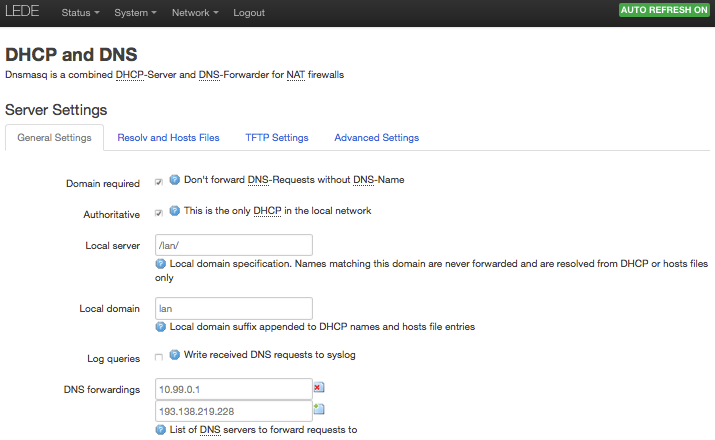This is just a wild guess, but if your Xbox doesn't connect to Live, but does get an IP from the router, it could be DNS. Could you try setting the DNS server in your dnsmasq config file? This way when the router hands out the IP, it also sets the DNS servers to so resolution of the Live server names happens faster.
Xbox does not get correct ip from the router. It's not a DNS problem, whet get correct ip (not 169.254.....), Xbox Live will work. Port forwarding's are correct.
It is possible to set in the router static lease ip to the console as infinite time?
Maybe try setting it to long guard interval in the radio settings.
Please ignore the static IP. This is not your issue. jwoods is suggesting a static in most of his replies.
I had this issue with one of my HP printers since LEDE 17.01.0. What worked for me is disable 802.11n on the printer and use 802.11g as a temporary workaround.
I don't think you can force the Xbox360 in 802.11g but you can try to set your accesspoint to 802.11g (lagacy) or disable WMM which will force a 802.11g connection.
Let me know the results. It won't be ideal but you can atleast see if that works.
Forcing 802.11g is a hack, and not a solution for anything...
Static IP's work fine for devices such as set top boxes, printers, gaming consoles, etc. on a LAN.
That's why they are suggested.
As I mentioned to you before @Timeless, if you have an issue with my posts, feel free to report them to a moderator.
Have a good day.
Like I said it's a temporary workaround. I just wanted to know if this works for the Xbox360 just like it did for a HP printer. A printer is not a data hungry device so 802.11g is fine in most cases. I know 802.11g is not very ideal for a Xbox360 but this way we can pinpoint the issue.
@dhcp. Please note that one can have a Static DHCP lease and/or a Static IP address, those are two completely different things. It's not necessary to have static ip lease configured in the DHCP server when the assigned static IP address configured on the client is outside the DHCP-pool. At the same time it does not matter for dnsmasq to have a static lease configured in or outside the DHCP-pool. Hope this makes things more clear.
@offtopic
I don't think me going to a moderator telling them you try to help people is doing any of us a favor. And I don't think we need "the higher power" to decide for us. We're both perfectly capable human being's so we can work it out ourselfs.
What I want to say is. Please try to see if something would do the OP a favor. And not just force your own preference.
We have a different opinion about static IP's that's for sure. But let's not go that way.
When you call a forum member out by name, and tell a thread to "ignore" their advice, you are taking it upon yourself to judge what is "favor-able" and what isn't for the OP
That's a moderator's job.
As far as I can tell, you are just another forum member.
You "went that way" when you appointed yourself the arbiter of good advice.
Sorry, maybe I've formatted my message incorrect. I only ment to say to ignore static IP's for this specific issue.
At the same time I was a little frustrated to read another "static ip is the magic solution" reply. So again sorry.
It's not a "message formatting" issue...
The static IP suggestion was supported by the link to the Linksys article posted near the top.
The link to the Cisco article explains the advantages of using static IP's for certain types of devices (magical?) on a LAN.
Interestingly, if you had read the entire thread, you would have seen that setting a static IP did not work, and other suggestions were provided, such as the opening NAT link from the Xbox forum, and replacing dnsmasq with dhcpd and bind.
So you wasted your time.
I have yet to see you post any resource that says why it's a bad idea.
Feel free to do so if you have them.
I'm out.
There are multiple advantages on either side.
But DHCP mainly gives:
- DHCP needs less configuration.
- DHCP can serve multiple things at once like NTP DNS WINS etc. So no need to configure each toolstack.
- If all devices use DHCP the administrator will know exactly which devices are active and which IP they use.
- One central up-to-date administration.
- dnsmasq will provide hostname/netbios name resolving when a DHCP lease is given.
- If the network changes subnet or any other IP related setting DHCP will self regulate this.
And I can continue but that wont matter much I suppose, you're not taking my replies serious anyway. And I'm not saying it's a bad idea. I'm just saying that it's not necessary.
This is exactly the same symptom I saw with HP Photosmart printers. Can you try my 802.11g suggestion and see if that works. As a temporary workaround for now.
Hello.
I want to inform that my router suddenly died...wireless no more working...i think this was the culprit of my problem.
Since i have changed my router with another one, Xbox Live running very fine, no problems. This router running on stock firmware.
Topic can be closed.
Will do so.