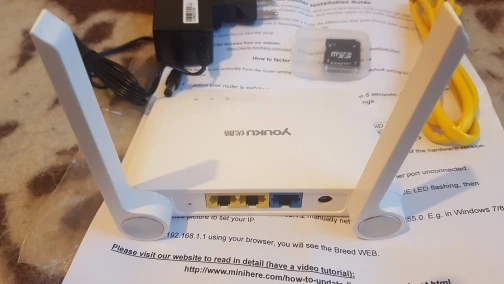Low cost, cheap, but not 'next to zero cost' - It's the RPi3b I think.
I wanted LEDE on an odroid XU4 because I want real grunt, but I can't get a VMM KVM QEMU VM of LEDE working on Mate today so i'm running Lede Reset direct on Raspberry Pi 3 hardware. One day I'll get it running in an Odroid VM using VMM on Mate. 
On the Pi I've two usb3 gigabit Ethernet adaptors, and a Kingston 8Gb USB2 disk.
I have a guest system on one of the USBeths, and my main secured lan on another. These gigabit eths benchmark much faster than the onboard usb2 eth the RPi has.
I've a PPPoE session using a Draytek Vigour 130 which is connected to the onboard usb2. My Connection is Australian NBN FTTN (VDSL2) and it's about 50/20. I get speedtest 47 down, and about 19 up, with the pi running at about .1 cpu. If I monitor 3x live LEDE graphs, and check out YAMon, with about 10 users, pi cpu usage sits at .9 - only just powerful enough.
Using cake and YAMon, I can track my family usage, and the free public usage on the open hotspot. I disable the RPi wlan, and use a TP link 12db high gain Omni antenna so neighbours (who have no cash for internet connections - I live in a poorish area) can tap in. Usually seem to have a couple of smart TVs on Netflix etc. Typical number of simultaneous devices is about 15, and I seem to hit a minimum of 700 GB a month usage.
For my secured LAN I use an asus router just as a 5g wifi AP  It used to crash all the time when routing but is rock solid just as a wifi hotspot hanging off LEDE.
It used to crash all the time when routing but is rock solid just as a wifi hotspot hanging off LEDE.
It's not a LEDE thing, but I also hang a koalasafe off the secured LAN the core LEDE router provides so I get phone app control over the children's internet & automatic securing of websites & youtube, along with time controls.
What I really like is that I can do stuff to the core LEDE raspberry Pi 3 router, and reset it, and it takes about 10-15 seconds to reset and reconnect the PPPoE session. Because the VDSL modem is separate, and the 3 Wifi systems are separate, no one is kicked off, and most of the time I can reboot and no one even knows.
If the Pi fails, I have a spare Pi I can swap it out with, and they are readily available with overnight shipping, so it's not like a budget dedicated router from china that takes a month to arrive if something breaks..
That's a real router, if you ask me. Easy hardware replacement, fast boot, reboot without disruption, reliable.
I spent ages trying to find PF sense or similar for the odroid/pi, and gave up, and ended up using LEDE. It's been nearly two weeks of pain but it's finally coming together.