I made a video on that: https://www.youtube.com/watch?v=IA9auZRjMEU
Funny thing, just installed the latest snapshot and created two additional SSIDs. There was no way to assign the newly added SSIDs to my lan, LUCI simply wouldn't save that setting in specific. I had to SSH into the router and edit /etc/config/wireless, adding "option network 'lan'" to the each one of the new WiFi interfaces.
Made a tutorial video on installing this firmware on OSX, the other video I made was on Windows.
There is a way to revert from factory on this router? I tryed with TFTPD with firmware EU downloaded from tp-link website and renamed to WR1043v5_tp_recovery.bin but no luck..
I get something like:
Tftp server tranfer fail!
tftpboot firmware failed, now start normally.
factory boot check integer ok.
factory boot load fs uboot len 131072 to addr 0x80010000.you have to strip the boot code from the stock image to be able to restore it.
i don't know how exactly this has to be done for the v5 though, but maybe you find it now knowing what to search for,
Just followed those tuts and did nothing in particular on the boot code to restore the orginal tp-link firmware then again openwrt snapshop & luci.
Don't remember wich one I used, EU or not.
https://www.tp-link.com/us/download/TL-WR1043N.html#Firmware
https://www.tp-link.com/fr/download/TL-WR1043N.html#Firmware
http://forum.tp-link.com/showthread.php?81462-How-to-recovery-the-router-when-you-bricked-it
UPDATE
Did it another time for confirmation with EU version and nothing to report.
Just need to rename the file correctly and that’s it for me...
tftpd64_log (Log viewer Tab) :
Connection received from 192.168.0.86 on port 1408
Read request for file <WR1043v5_tp_recovery.bin>. Mode octet
File<WR1043v5_tp_recovery.bin> : error 2 in system call CreateFile Le fichier spÈcifiÈ est introuvable.
Connection received from 192.168.0.86 on port 1177
Read request for file <WR1043v5_tp_recovery.bin>. Mode octet
OACK: <timeout=5,>
Using local port 52348
<WR1043v5_tp_recovery.bin>: sent 20053 blks, 10267053 bytes in 6 s. 0 blk resent
...
-
After flashing original firmware, admin-admin credentials didn't work exactly like 3 months ago !
and router need a last reset (5s reset button) for being able to access it like usual (admin-admin).
...
And Now Back To SNAPSHOT
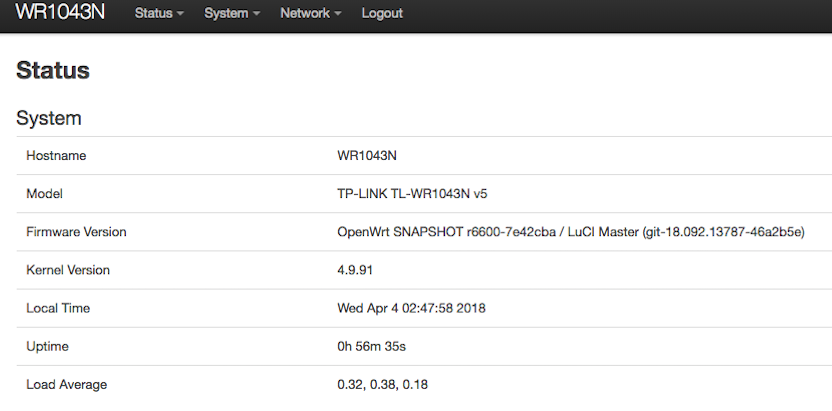
Back when I first experimented with lede/openwrt I was looking for an image with luci ,time passed ,there's still no official build and no image with luci.
I made one for myself (planning on buying another one) and i want to share it for others who are scared of the terminal.
Here's what the list of packages included:
base-files busybox ddns-scripts dnsmasq dropbear etherwake firewall fstools fwtool hostapd-common ip6tables iptables iw iwinfo jshn jsonfilter kernel kmod-ath kmod-ath9k kmod-ath9k-common kmod-cfg80211 kmod-gpio-button-hotplug kmod-ip6tables kmod-ipt-conntrack kmod-ipt-core kmod-ipt-nat kmod-lib-crc-ccitt kmod-mac80211 kmod-nf-conntrack kmod-nf-conntrack6 kmod-nf-ipt kmod-nf-ipt6 kmod-nf-nat kmod-nf-reject kmod-nf-reject6 kmod-ppp kmod-pppoe kmod-pppox kmod-slhc lede-keyring libblobmsg-json libc libgcc libip4tc libip6tc libiwinfo libiwinfo-lua libjson-c libjson-script liblua libnl-tiny libpthread libubox libubus libubus-lua libuci libuci-lua libuclient libxtables logd lua luci luci-app-firewall luci-app-wol luci-base luci-lib-ip luci-lib-jsonc luci-lib-nixio luci-mod-admin-full luci-proto-ipv6 luci-proto-ppp luci-theme-bootstrap mtd netifd odhcp6c odhcpd-ipv6only opkg ppp ppp-mod-pppoe procd rpcd rpcd-mod-rrdns swconfig uboot-envtools ubox ubus ubusd uci uclient-fetch uhttpd uhttpd-mod-ubus usign wireless-regdb wpad-mini"
Link to image: https://www66.zippyshare.com/v/jHlbSL4o/file.html
This would fit better into the Community Builds, Projects & Packages section of this forum.
I tested on a new router, where i flashed directly with a trunk version of a OpenWrt and when i trying to revert, i get same error...

Yap. I see that is workin' for you. Weird.
Im still stuck with OpenWrt :slight_smile: and cannot revert with original firmware. What i did something else than you, i builded a personal image of an OpenWrt ... But dont think that has something to do with reverting from factory...
Maybe someone could assist me to build original image without that boot partition, directly from jtag ..
This is what happened when i try to flash with TFTPD:
U-Boot 1.1.4-g6ce9309a-dirty (Oct 26 2016 - 09:20:53)
ap152 - Dragonfly 1.0
DRAM: 64 MB
Top of RAM usable for U-Boot at: 84000000
Reserving 393k for U-Boot at: 83f9c000
Reserving 16448k for malloc() at: 82f8c000
Reserving 44 Bytes for Board Info at: 82f8bfd4
Reserving 36 Bytes for Global Data at: 82f8bfb0
Reserving 128k for boot params() at: 82f6bfb0
Stack Pointer at: 82f6bf98
Now running in RAM - U-Boot at: 83f9c000
Flash Manuf Id 0xef, DeviceId0 0x40, DeviceId1 0x18
flash size 16MB, sector count = 256
Flash: 16 MB
Using default environment
In: serial
Out: serial
Err: serial
Net: ath_gmac_enet_initialize...
No valid address in Flash. Using fixed address
ath_gmac_enet_initialize: reset mask:c02200
athr_mgmt_init ::done
Dragonfly ----> S17 PHY *
athrs17_reg_init: complete
SGMII in forced mode
athr_gmac_sgmii_setup SGMII done
: cfg1 0x80000000 cfg2 0x7114
eth0: 00:03:7f:09:0b:ad
eth0 up
eth0
Setting 0x181162c0 to 0x20402100
factory boot check integer ok.
factory boot load fs uboot len 131072 to addr 0x80010000.
Hit any key to stop autoboot: 0
## Starting application at 0x80010000 ...
U-Boot 1.1.4-g6ce9309a-dirty (Oct 26 2016 - 09:24:21)
ap152 - Dragonfly 1.0
DRAM: 64 MB
Top of RAM usable for U-Boot at: 84000000
Reserving 122k for U-Boot at: 83fe0000
Reserving 16448k for malloc() at: 82fd0000
Reserving 44 Bytes for Board Info at: 82fcffd4
Reserving 36 Bytes for Global Data at: 82fcffb0
Reserving 128k for boot params() at: 82faffb0
Stack Pointer at: 82faff98
Now running in RAM - U-Boot at: 83fe0000
Flash Manuf Id 0xef, DeviceId0 0x40, DeviceId1 0x18
flash size 16MB, sector count = 256
Flash: 16 MB
Using default environment
In: serial
Out: serial
Err: serial
Net: ath_gmac_enet_initialize...
No valid address in Flash. Using fixed address
ath_gmac_enet_initialize: reset mask:c02200
athr_mgmt_init ::done
Dragonfly ----> S17 PHY *
athrs17_reg_init: complete
SGMII in forced mode
athr_gmac_sgmii_setup SGMII done
: cfg1 0x80000000 cfg2 0x7114
eth0: 00:03:7f:09:0b:ad
eth0 up
eth0
Setting 0x181162c0 to 0x20402100
Hit any key to stop autoboot: 0
## Booting image at 9f040000 ...
Image Name: MIPS OpenWrt Linux-4.9.87
Created: 2018-03-31 7:18:31 UTC
Image Type: MIPS Linux Kernel Image (lzma compressed)
Data Size: 1393869 Bytes = 1.3 MB
Load Address: 80060000
Entry Point: 80060000
Verifying Checksum at 0x9f040040 ...OK
Uncompressing Kernel Image ... OK
No initrd
## Transferring control to Linux (at address 80060000) ...
## Giving linux memsize in bytes, 67108864
Starting kernel ...
[ 0.000000] Linux version 4.9.87 (lede@LEDE) (gcc version 7.3.0 (OpenWrt GCC 7.3.0 r6566-a64fae8354) ) #0 Sat Mar 31 07:18:31 2018
[ 0.000000] bootconsole [early0] enabled
[ 0.000000] CPU0 revision is: 00019750 (MIPS 74Kc)
[ 0.000000] SoC: Qualcomm Atheros QCA956X ver 1 rev 0
[ 0.000000] Determined physical RAM map:
[ 0.000000] memory: 04000000 @ 00000000 (usable)
[ 0.000000] Initrd not found or empty - disabling initrd
[ 0.000000] Primary instruction cache 64kB, VIPT, 4-way, linesize 32 bytes.
[ 0.000000] Primary data cache 32kB, 4-way, VIPT, cache aliases, linesize 32 bytes
[ 0.000000] Zone ranges:
[ 0.000000] Normal [mem 0x0000000000000000-0x0000000003ffffff]
[ 0.000000] Movable zone start for each node
[ 0.000000] Early memory node ranges
[ 0.000000] node 0: [mem 0x0000000000000000-0x0000000003ffffff]
[ 0.000000] Initmem setup node 0 [mem 0x0000000000000000-0x0000000003ffffff]
[ 0.000000] Built 1 zonelists in Zone order, mobility grouping on. Total pages: 16256
[ 0.000000] Kernel command line: board=TL-WR1043N-v5 mtdparts=spi0.0:128k(factory-uboot)ro,128k(u-boot)ro,15104k(firmware),128k(product-info)ro,640k(config)ro,64k(partition-table)ro,128k(logs)ro,64k(art)ro console=ttyS0,115200 rootfstype=squashfs noinitrd
[ 0.000000] PID hash table entries: 256 (order: -2, 1024 bytes)
[ 0.000000] Dentry cache hash table entries: 8192 (order: 3, 32768 bytes)
[ 0.000000] Inode-cache hash table entries: 4096 (order: 2, 16384 bytes)
[ 0.000000] Writing ErrCtl register=00000000
[ 0.000000] Readback ErrCtl register=00000000
[ 0.000000] Memory: 59896K/65536K available (3170K kernel code, 165K rwdata, 796K rodata, 276K init, 213K bss, 5640K reserved, 0K cma-reserved)
[ 0.000000] SLUB: HWalign=32, Order=0-3, MinObjects=0, CPUs=1, Nodes=1
[ 0.000000] NR_IRQS:51
[ 0.000000] Clocks: CPU:775.000MHz, DDR:650.000MHz, AHB:258.333MHz, Ref:25.000MHz
[ 0.000000] clocksource: MIPS: mask: 0xffffffff max_cycles: 0xffffffff, max_idle_ns: 4932285024 ns
[ 0.000007] sched_clock: 32 bits at 387MHz, resolution 2ns, wraps every 5541893118ns
[ 0.008217] Calibrating delay loop... 385.84 BogoMIPS (lpj=1929216)
[ 0.071034] pid_max: default: 32768 minimum: 301
[ 0.075984] Mount-cache hash table entries: 1024 (order: 0, 4096 bytes)
[ 0.082957] Mountpoint-cache hash table entries: 1024 (order: 0, 4096 bytes)
[ 0.092533] clocksource: jiffies: mask: 0xffffffff max_cycles: 0xffffffff, max_idle_ns: 19112604462750000 ns
[ 0.102936] futex hash table entries: 256 (order: -1, 3072 bytes)
[ 0.109849] NET: Registered protocol family 16
[ 0.115832] MIPS: machine is TP-LINK TL-WR1043N v5
[ 0.365899] clocksource: Switched to clocksource MIPS
[ 0.372117] NET: Registered protocol family 2
[ 0.377447] TCP established hash table entries: 1024 (order: 0, 4096 bytes)
[ 0.384798] TCP bind hash table entries: 1024 (order: 0, 4096 bytes)
[ 0.391538] TCP: Hash tables configured (established 1024 bind 1024)
[ 0.398318] UDP hash table entries: 256 (order: 0, 4096 bytes)
[ 0.404484] UDP-Lite hash table entries: 256 (order: 0, 4096 bytes)
[ 0.411331] NET: Registered protocol family 1
[ 0.419462] Crashlog allocated RAM at address 0x3f00000
[ 0.425764] workingset: timestamp_bits=30 max_order=14 bucket_order=0
[ 0.438188] squashfs: version 4.0 (2009/01/31) Phillip Lougher
[ 0.444331] jffs2: version 2.2 (NAND) (SUMMARY) (LZMA) (RTIME) (CMODE_PRIORITY) (c) 2001-2006 Red Hat, Inc.
[ 0.461807] io scheduler noop registered
[ 0.465977] io scheduler deadline registered (default)
[ 0.471625] Serial: 8250/16550 driver, 1 ports, IRQ sharing disabled
[ 0.478677] console [ttyS0] disabled
▒ 0.502509] serial8250.0: ttyS0 at MMIO 0x18020000 (irq = 11, base_baud = 1562500) is a 16550A
[ 0.511607] console [ttyS0] enabled
[ 0.511607] console [ttyS0] enabled
[ 0.519155] bootconsole [early0] disabled
[ 0.519155] bootconsole [early0] disabled
[ 0.530552] m25p80 spi0.0: found w25q128, expected m25p80
[ 0.545444] m25p80 spi0.0: w25q128 (16384 Kbytes)
[ 0.550368] 8 cmdlinepart partitions found on MTD device spi0.0
[ 0.556492] Creating 8 MTD partitions on "spi0.0":
[ 0.561447] 0x000000000000-0x000000020000 : "factory-uboot"
[ 0.568450] 0x000000020000-0x000000040000 : "u-boot"
[ 0.574882] 0x000000040000-0x000000f00000 : "firmware"
[ 0.605738] 2 uimage-fw partitions found on MTD device firmware
[ 0.611889] 0x000000040000-0x0000001c0000 : "kernel"
[ 0.618117] 0x0000001c0000-0x000000f00000 : "rootfs"
[ 0.624534] mtd: device 4 (rootfs) set to be root filesystem
[ 0.630463] 1 squashfs-split partitions found on MTD device rootfs
[ 0.636859] 0x000000660000-0x000000f00000 : "rootfs_data"
[ 0.643778] 0x000000f00000-0x000000f20000 : "product-info"
[ 0.650790] 0x000000f20000-0x000000fc0000 : "config"
[ 0.657286] 0x000000fc0000-0x000000fd0000 : "partition-table"
[ 0.664555] 0x000000fd0000-0x000000ff0000 : "logs"
[ 0.670895] 0x000000ff0000-0x000001000000 : "art"
[ 0.677954] libphy: Fixed MDIO Bus: probed
[ 0.692415] switch0: Atheros AR8337 rev. 2 switch registered on ag71xx-mdio.0
[ 1.383227] libphy: ag71xx_mdio: probed
[ 2.017357] ag71xx ag71xx.0: connected to PHY at ag71xx-mdio.0:00 [uid=004dd036, driver=Atheros AR8216/AR8236/AR8316]
[ 2.028915] eth0: Atheros AG71xx at 0xb9000000, irq 4, mode:SGMII
[ 2.037008] NET: Registered protocol family 10
[ 2.044764] NET: Registered protocol family 17
[ 2.049527] 8021q: 802.1Q VLAN Support v1.8
[ 2.058978] VFS: Mounted root (squashfs filesystem) readonly on device 31:4.
[ 2.067806] Freeing unused kernel memory: 276K
[ 2.072390] This architecture does not have kernel memory protection.
[ 2.555910] random: fast init done
[ 2.779346] init: Console is alive
[ 2.783035] init: - watchdog -
[ 3.830807] kmodloader: loading kernel modules from /etc/modules-boot.d/*
[ 4.033868] usbcore: registered new interface driver usbfs
[ 4.039665] usbcore: registered new interface driver hub
[ 4.045230] usbcore: registered new device driver usb
[ 4.055182] ehci_hcd: USB 2.0 'Enhanced' Host Controller (EHCI) Driver
[ 4.063419] ehci-platform: EHCI generic platform driver
[ 4.071242] ohci_hcd: USB 1.1 'Open' Host Controller (OHCI) Driver
[ 4.078852] ohci-platform: OHCI generic platform driver
[ 4.084917] kmodloader: done loading kernel modules from /etc/modules-boot.d/*
[ 4.102798] init: - preinit -
[ 4.827683] IPv6: ADDRCONF(NETDEV_UP): eth0: link is not ready
Press the [f] key and hit [enter] to enter failsafe mode
Press the [1], [2], [3] or [4] key and hit [enter] to select the debug level
[ 5.857304] eth0: link up (1000Mbps/Full duplex)
[ 5.862197] IPv6: ADDRCONF(NETDEV_CHANGE): eth0: link becomes ready
[ 8.137940] mount_root: jffs2 not ready yet, using temporary tmpfs overlay
[ 8.186119] urandom-seed: Seed file not found (/etc/urandom.seed)
[ 8.339863] eth0: link down
[ 8.352244] procd: - early -
[ 8.355295] procd: - watchdog -
[ 8.981124] procd: - watchdog -
[ 8.984589] procd: - ubus -
[ 9.074919] procd: - init -
Please press Enter to activate this console.
[ 9.519347] kmodloader: loading kernel modules from /etc/modules.d/*
[ 9.535690] tun: Universal TUN/TAP device driver, 1.6
[ 9.540953] tun: (C) 1999-2004 Max Krasnyansky <maxk@qualcomm.com>
[ 9.552947] sit: IPv6, IPv4 and MPLS over IPv4 tunneling driver
[ 9.644115] gre: GRE over IPv4 demultiplexor driver
[ 9.651130] ip_gre: GRE over IPv4 tunneling driver
[ 9.662266] ip6_tables: (C) 2000-2006 Netfilter Core Team
[ 9.678878] cryptodev: driver 1.9 loaded.
[ 9.698929] u32 classifier
[ 9.701732] input device check on
[ 9.705511] Actions configured
[ 9.717963] Mirror/redirect action on
[ 9.732648] nf_conntrack version 0.5.0 (1024 buckets, 4096 max)
[ 9.761578] Loading modules backported from Linux version wt-2017-11-01-0-gfe248fc2c180
[ 9.769889] Backport generated by backports.git v4.14-rc2-1-31-g86cf0e5d
[ 9.945122] ip_tables: (C) 2000-2006 Netfilter Core Team
[ 10.173692] xt_time: kernel timezone is -0000
[ 10.381010] PPP generic driver version 2.4.2
[ 10.395178] PPP MPPE Compression module registered
[ 10.406182] NET: Registered protocol family 24
[ 10.417237] PPTP driver version 0.8.5
[ 10.529642] ieee80211 phy0: Atheros AR9561 Rev:0 mem=0xb8100000, irq=47
[ 10.575046] kmodloader: done loading kernel modules from /etc/modules.d/*
U-Boot 1.1.4-g6ce9309a-dirty (Oct 26 2016 - 09:20:53)
ap152 - Dragonfly 1.0
DRAM: 64 MB
Top of RAM usable for U-Boot at: 84000000
Reserving 393k for U-Boot at: 83f9c000
Reserving 16448k for malloc() at: 82f8c000
Reserving 44 Bytes for Board Info at: 82f8bfd4
Reserving 36 Bytes for Global Data at: 82f8bfb0
Reserving 128k for boot params() at: 82f6bfb0
Stack Pointer at: 82f6bf98
Now running in RAM - U-Boot at: 83f9c000
Flash Manuf Id 0xef, DeviceId0 0x40, DeviceId1 0x18
flash size 16MB, sector count = 256
Flash: 16 MB
Using default environment
In: serial
Out: serial
Err: serial
Net: ath_gmac_enet_initialize...
No valid address in Flash. Using fixed address
ath_gmac_enet_initialize: reset mask:c02200
athr_mgmt_init ::done
Dragonfly ----> S17 PHY *
athrs17_reg_init: complete
SGMII in forced mode
athr_gmac_sgmii_setup SGMII done
: cfg1 0x80000000 cfg2 0x7114
eth0: 00:03:7f:09:0b:ad
eth0 up
eth0
Setting 0x181162c0 to 0x20402100
run command setenv serverip 192.168.0.66;setenv ipaddr 192.168.0.86
run command tftp 0x80060000 WR1043v5_tp_recovery.bin
Trying eth0
dup 1 speed 1000
Using eth0 device
TFTP from server 192.168.0.66; our IP address is 192.168.0.86
Filename 'WR1043v5_tp_recovery.bin'.
Load address: 0x80060000
Loading: checksum bad
checksum bad
checksum bad
#####checksum bad
############################################################
#######################checksum bad
checksum bad
##########################################
#######################checksum bad
##########################################
################################checksum bad
###checksum bad
##############################
######################################checksum bad
###########################
#################################################################
#################################################################
#################################################################
#################################################################
#################################################################
#################################################################
#################################################################
#################################################################
#################################################################
#################################################################
#################################################################
#################################################################
#################################################################
#################################################################
#################################################################
#################################################################
#################################################################
###########################Tftp server tranfer fail!
tftpboot firmware failed, now start normally.
factory boot check integer ok.
factory boot load fs uboot len 131072 to addr 0x80010000.
Hit any key to stop autoboot: 0
## Starting application at 0x80010000 ...
In the early days of openwrt of this device ,i have also reverted to the original firmware.
I didn't stripped anything, i just did the usual restore with a firmware image from the official tp-link web page(it was the latest at that time ).
Please keep me posted with your progress.
I am thinking to purchase one of these routers. Does anyone have an estimate on if and when 17.01.4 may be available for it? What is the stability like with the snapshot version on this device, i.e. are there any major issues/bugs? Thanks
Hey
Could you please take a picture on the bridge? I tried mine, but serial is giving me a lot gibberish and no real output. I can read random bits, but nothing is really clear.
Kind regards
Steve
Hi all
I am hopelessly trying to set up this router as a repeater/bridge. Just wondering what the best approach is?
- Using relayd and follow instructions (which I am currently struggling with
Or - Simply define the router as an access point and let the main router do dhcp/routing etc + adding wan port to the lan port?
Any suggestions?
Kind regards
I use the relayd technique without issue. What isn't working?
The first few posted binaries have an issue where sysupgrade won't work due to incompatible partitioning. If you use TFTP to flash a recent snapshot build it will fix this problem going forward.
hey Majik
I started from scratch this morning. I am now able to use it as an access point without problems. What I am still wondering is why the Serial didn't read properly. I am on a Mac using serial USB convertor and Cool Term. I get tons of unreadable characters on the screen. Connecting to a linux box and using minicom that is the same. When I use cutecom I see things like <8x800> and in between some readable data.
Just for my knowledge: did you connect the 3.3v and GND too while on AC power and the bridge you talk about, is that next to the resistor (R257). There are 2 soldering spots next the the resistor in between the header and the resistor.
(Header --> Spots --> resistor)
Did you connect from the header to the left (on the spots) or the right (past the resistor)
Kind regards
Steve
Hello there, i picked WR1043N (v5) today and changed original tp-link firmware with lede, router works without problems, wan, lan and wifi works out of box. Currently using WR1043N for internet sharing with 2 SSID's (Guest, Private) with 20-30 clients without any problem. QoS and adblock works like a charm.
Currently running snapshot r7275-512c57e with 4.9.109 kernel builded by build bot.
I tested the recovery method with tftp and working oob, so no need for serial upload if anything goes wrong.
For tftp recovery connect router with your pc via ethernet on lan port 1 (not on wan port), set your ethernet ip to 192.168.0.66 and setup your tftp server, place original tp-link firmware to your tftp root folder and rename it to "tp_recovery.bin". Power off router, press and hold wps button and power on router, keep holding wps button until wps led lights. After some seconds router must request rom from your tftp server. If this not works try to download wireshark and see whats going wrong.
I have a bit of problem with latest snapshot, i installed it but I don't have internet access for some reason it can't pass requests beyond wan, when I ping Google.com all I get is responses from Openwrt.lan and Destination Port Unreachable, plsss somebody help me also tftp not working for some reason
EDIT:
Finally i made tftp to work it was Linux the problem so i used Windows computer, anyway if anybody knows the solution to that problem please write it for future help to somebody.
That's strange. There was no official build for 17.01.5?
and there won't ever be one for any version of 17.01.x, the device is too new for that.
18.06~ however should have support for it.