yes i was able do sys-upgrade properly using gui. it went well. but i can see only one interface eth0 not others. where you able to make your work? . if it is working do you see all the interfaces ?
which version of the image did you use? I used 17.01.4, when I tried the dev snapshot, the other ports wouldn't even light up. so I conclude that the dev snapshot for our box is just completely broken. if you only see eth0 and it upgraded properly, try a factory reset on the settings, it should set everything back to the vlan/switch stuff which is required for all the ports to work properly.
See:
EDIT: That file appears to say "meraki_mx60 600-16010" ...mine reads "meraki_MX60W 600-16015."
guys, any1 can help me with this MX60?
I also deleted whole ubi partitions and one and only way I can reach mx60 is via tftp.
after that i cant flash tar file etc.
I need board-config of MX60 and lil help of some1 from this thread 
can some1?
Sure...if you Private Message me...and provide the:
- Model (MX60, right?)
- Serial Number
- and MAC address
I'll recreate the board-config.img for you.
- You should be able to reach the router after booting it via TFTP.
- At this point, you login to LuCI or the command line in order to flash the sysupgrade.
You might have an issue though, since you deleted board-config. This also means you may not have created the recovery partition. Start with fixing board-config, first.
buddy I can't pm you because I'm too young on this forum 
Pls pm me 
With much thanks
Radek
@lleachii otherwise i can post mac&sn here but also i need some help with flashing board-config bcs i've never done this by myself.
I just PMed you. Also, have you seen the Booting and Flashing instructions here?
You follow the commands line-for-line, until you verify the partition number of board config (I guess this is the step you missed), and creation of the recovery partition (the instructions say 5MiB, you'll need to make it 10.
Hi again,
i followed all of theese steps but also i've deleted ubi partitions bcs i though i'll be able to do this process again but i think ive deleted board config as i mentioned in pm to u 
OK, I PMed you a link to a board-config.img that contains the MAC address and Serial number on your device's sticker.
- Follow the Flashing section
- At step 5 you will do the following:
# Create board config
cd /tmp
wget http://xxxxxxxxxxxxxxx.xxxxxxxx.net/board-config-radziasty.img
ubirmvol /dev/ubi0 -N board-config
ubimkvol /dev/ubi0 -s 126KiB -N board-config
ubiupdatevol /dev/ubi0_0 /tmp/board-config-radziasty.img
Step 6, making the recovery partition (use 18.06 as 17.04 does not work):
cd /tmp
wget http://downloads.openwrt.org/releases/18.06.0-rc1/targets/apm821xx/nand/openwrt-18.06.0-rc1-apm821xx-nand-meraki_mx60-initramfs-kernel.bin
##verify the sha256sum
sha256sum openwrt-18.06.0-rc1-apm821xx-nand-meraki_mx60-initramfs-kernel.bin
##I increased the recovery partition to 10 MiB, 5 is too small for version 18.06
ubimkvol /dev/ubi0 -s 10MiB -N recovery
ubiupdatevol /dev/ubi0_1 /tmp/openwrt-18.06.0-rc1-apm821xx-nand-meraki_mx60-initramfs-kernel.bin
From this point, you can proceed to use the command line to flash the TAR, use LuCI to flash the TAR file, or reboot into recovery to do so.
- Download the Sysupgrade TAR file and perform a normal OpenWrt flash upgrade.
cd /tmp
wget http://downloads.openwrt.org/releases/18.06.0-rc1/targets/apm821xx/nand/openwrt-18.06.0-rc1-apm821xx-nand-meraki_mx60-squashfs-sysupgrade.tar
sha256sum openwrt-18.06.0-rc1-apm821xx-nand-meraki_mx60-squashfs-sysupgrade.tar
sysupgrade -n openwrt-18.06.0-rc1-apm821xx-nand-meraki_mx60-squashfs-sysupgrade.tar
- Done!
Hi,
I'm during hardening. Everything went well.
Thanks a lot buddy 
i have tried to boot my mx60 but get "no filesystem"
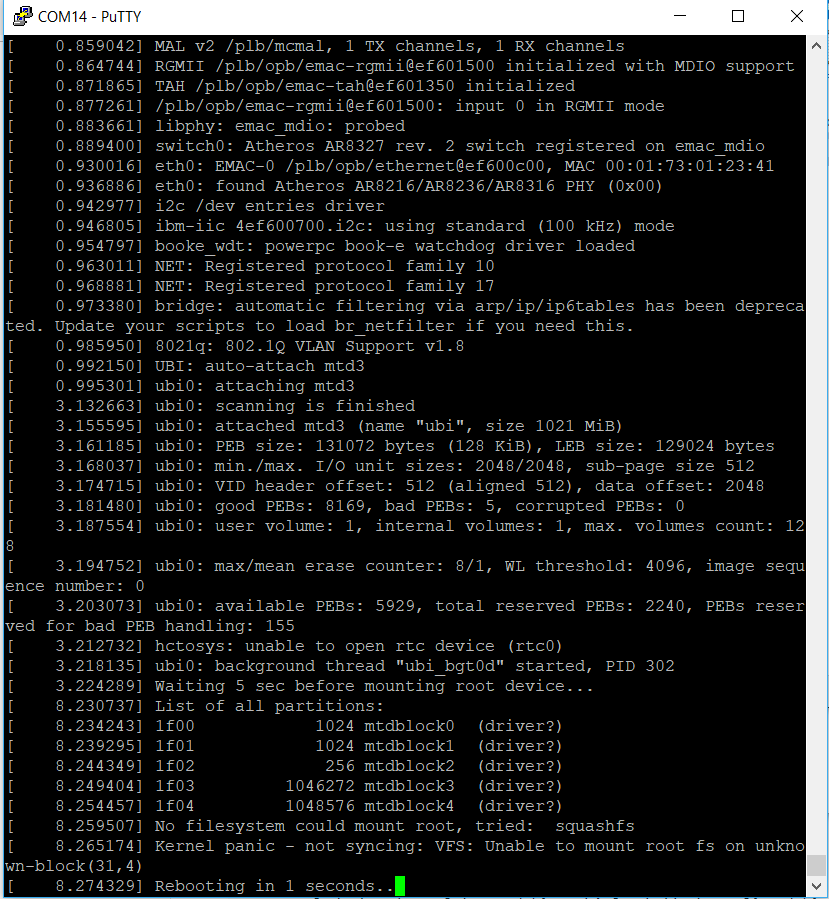
when i change the bootargs to "rootfstype=ramfs" it can find the partitions
but i get this error:
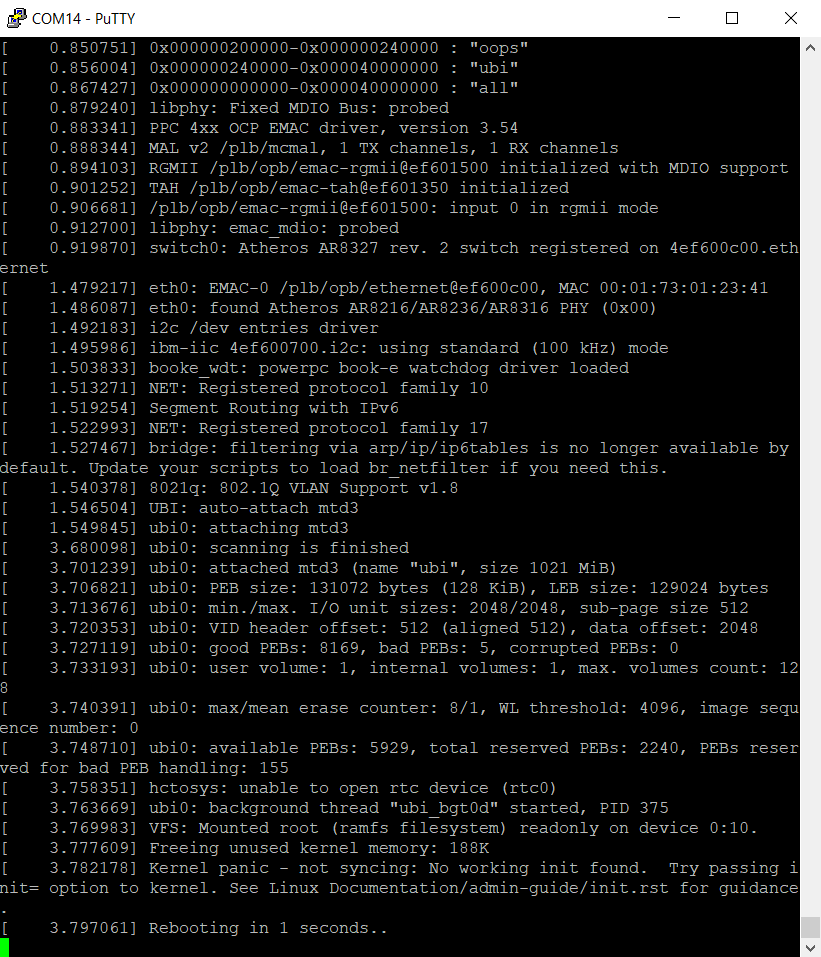
From your picture, it didn't work.
- What version of OpenWrt are you using?
- Does your MX60 have a Cisco logo or Meraki logo?
setenv meraki_loadaddr_ramfs 0xbffc00
did the trick
now it can find its ramdisk and boot
HI, I have lost my board-config for MX60W. I can see that "lleachii" can recreate it, Can you please help me recreate it for me?
I am also new joiner here, so I wont be able to PM you. I can share my MAC and Serial no of device.
I will be very grateful to you.
Sent to your private messages.
Hey everyone, sorry for the late reply here.
I am trying to recreate this issue on my dev MX60W, but currently am unable to do so using both snapshots or the latest release. @raystream can you please shoot (or re-shoot) me an email? (chrisrblake93 (at) gmail (dot) com).
If I could get a copy of the images you were trying to flash, as well as a full copy of your uboot env, then I might be able to try and nail down what's going on.