OP updated with a new build!
Thank you very much dude, will try it asap, by the way have you done enything with the 2.4Ghz issue? it disconnects after 2-3 minutes when connected to long range APs (APs @ client mode).
5Ghz works fine, signal is strong and and stable and my first impression is that is superior to factory FW, will let it work and give more feedback later.
I did some test with the new build vs r3764 - I think this was my custom build with htop and bmon built in but otherwise identical to trunk back then.
iperf server is on wan port, iperf client is on lan port for all test.
No nat means wan and lan i.e. eth0.1, eth0.2 are bridged together, and both server and client got ip address in 192.168.2.0/24. Nat means server is in 192.168.3.1/24 subnet and client is in 192.168.2.0/24, the router has ip address 192.168.3.2/192.168.2.1 in this case.
r3764:
no NAT
Accepted connection from 192.168.2.227, port 49826
[ 5] local 192.168.2.203 port 5201 connected to 192.168.2.227 port 49827
[ ID] Interval Transfer Bandwidth
[ 5] 0.00-1.00 sec 55.9 MBytes 469 Mbits/sec
[ 5] 1.00-2.00 sec 58.3 MBytes 489 Mbits/sec
[ 5] 2.00-3.00 sec 59.0 MBytes 495 Mbits/sec
[ 5] 3.00-4.00 sec 58.9 MBytes 494 Mbits/sec
[ 5] 4.00-5.00 sec 59.0 MBytes 495 Mbits/sec
[ 5] 5.00-6.00 sec 59.0 MBytes 495 Mbits/sec
[ 5] 6.00-7.00 sec 58.8 MBytes 493 Mbits/sec
[ 5] 7.00-8.00 sec 58.8 MBytes 493 Mbits/sec
[ 5] 8.00-9.00 sec 59.2 MBytes 497 Mbits/sec
[ 5] 9.00-10.00 sec 59.0 MBytes 495 Mbits/sec
[ 5] 10.00-10.05 sec 2.92 MBytes 493 Mbits/sec
[ ID] Interval Transfer Bandwidth
[ 5] 0.00-10.05 sec 0.00 Bytes 0.00 bits/sec sender
[ 5] 0.00-10.05 sec 589 MBytes 492 Mbits/sec receiver
nat
Accepted connection from 192.168.3.2, port 49833
[ 5] local 192.168.3.1 port 5201 connected to 192.168.3.2 port 49834
[ ID] Interval Transfer Bandwidth
[ 5] 0.00-1.00 sec 51.1 MBytes 429 Mbits/sec
[ 5] 1.00-2.00 sec 53.6 MBytes 450 Mbits/sec
[ 5] 2.00-3.00 sec 53.0 MBytes 445 Mbits/sec
[ 5] 3.00-4.00 sec 52.4 MBytes 440 Mbits/sec
[ 5] 4.00-5.00 sec 53.1 MBytes 445 Mbits/sec
[ 5] 5.00-6.00 sec 54.3 MBytes 455 Mbits/sec
[ 5] 6.00-7.00 sec 54.1 MBytes 454 Mbits/sec
[ 5] 7.00-8.00 sec 54.1 MBytes 454 Mbits/sec
[ 5] 8.00-9.00 sec 54.0 MBytes 454 Mbits/sec
[ 5] 9.00-10.00 sec 54.1 MBytes 454 Mbits/sec
[ 5] 10.00-10.05 sec 2.53 MBytes 427 Mbits/sec
[ ID] Interval Transfer Bandwidth
[ 5] 0.00-10.05 sec 0.00 Bytes 0.00 bits/sec sender
[ 5] 0.00-10.05 sec 536 MBytes 448 Mbits/sec receiver
fq codel simple.qos with nat, same performance without nat
Accepted connection from 192.168.3.2, port 49859
[ 5] local 192.168.3.1 port 5201 connected to 192.168.3.2 port 49860
[ ID] Interval Transfer Bandwidth
[ 5] 0.00-1.00 sec 51.5 MBytes 432 Mbits/sec
[ 5] 1.00-2.00 sec 53.8 MBytes 451 Mbits/sec
[ 5] 2.00-3.00 sec 54.5 MBytes 457 Mbits/sec
[ 5] 3.00-4.00 sec 53.4 MBytes 448 Mbits/sec
[ 5] 4.00-5.00 sec 53.9 MBytes 452 Mbits/sec
[ 5] 5.00-6.00 sec 54.2 MBytes 455 Mbits/sec
[ 5] 6.00-7.00 sec 53.6 MBytes 450 Mbits/sec
[ 5] 7.00-8.00 sec 54.4 MBytes 456 Mbits/sec
[ 5] 8.00-9.00 sec 54.0 MBytes 453 Mbits/sec
[ 5] 9.00-10.00 sec 54.0 MBytes 453 Mbits/sec
[ 5] 10.00-10.05 sec 2.43 MBytes 441 Mbits/sec
[ ID] Interval Transfer Bandwidth
[ 5] 0.00-10.05 sec 0.00 Bytes 0.00 bits/sec sender
[ 5] 0.00-10.05 sec 540 MBytes 451 Mbits/sec receiver
I didn't test cake + piece of cake because it was unstable in r3764.
r4714+1
with NAT and fq_codel
Accepted connection from 192.168.3.2, port 49897
[ 5] local 192.168.3.1 port 5201 connected to 192.168.3.2 port 49898
[ ID] Interval Transfer Bandwidth
[ 5] 0.00-1.00 sec 23.6 MBytes 198 Mbits/sec
[ 5] 1.00-2.00 sec 22.5 MBytes 189 Mbits/sec
[ 5] 2.00-3.00 sec 24.2 MBytes 203 Mbits/sec
[ 5] 3.00-4.00 sec 25.9 MBytes 217 Mbits/sec
[ 5] 4.00-5.00 sec 25.9 MBytes 218 Mbits/sec
[ 5] 5.00-6.00 sec 24.1 MBytes 202 Mbits/sec
[ 5] 6.00-7.00 sec 26.4 MBytes 221 Mbits/sec
[ 5] 7.00-8.00 sec 23.6 MBytes 198 Mbits/sec
[ 5] 8.00-9.00 sec 25.7 MBytes 216 Mbits/sec
[ 5] 9.00-10.00 sec 25.1 MBytes 211 Mbits/sec
[ 5] 10.00-10.06 sec 1.89 MBytes 269 Mbits/sec
[ ID] Interval Transfer Bandwidth
[ 5] 0.00-10.06 sec 0.00 Bytes 0.00 bits/sec sender
[ 5] 0.00-10.06 sec 249 MBytes 208 Mbits/sec receiver
with NAT and cake
Accepted connection from 192.168.3.2, port 49901
[ 5] local 192.168.3.1 port 5201 connected to 192.168.3.2 port 49902
[ ID] Interval Transfer Bandwidth
[ 5] 0.00-1.00 sec 59.1 MBytes 496 Mbits/sec
[ 5] 1.00-2.00 sec 62.9 MBytes 527 Mbits/sec
[ 5] 2.00-3.00 sec 62.4 MBytes 523 Mbits/sec
[ 5] 3.00-4.00 sec 62.5 MBytes 524 Mbits/sec
[ 5] 4.00-5.00 sec 62.7 MBytes 526 Mbits/sec
[ 5] 5.00-6.00 sec 62.4 MBytes 524 Mbits/sec
[ 5] 6.00-7.00 sec 62.5 MBytes 524 Mbits/sec
[ 5] 7.00-8.00 sec 61.7 MBytes 518 Mbits/sec
[ 5] 8.00-9.00 sec 62.4 MBytes 524 Mbits/sec
[ 5] 9.00-10.00 sec 62.2 MBytes 522 Mbits/sec
[ 5] 10.00-10.06 sec 3.46 MBytes 520 Mbits/sec
[ ID] Interval Transfer Bandwidth
[ 5] 0.00-10.06 sec 0.00 Bytes 0.00 bits/sec sender
[ 5] 0.00-10.06 sec 624 MBytes 521 Mbits/sec receiver
nat no sqm
Accepted connection from 192.168.3.2, port 49905
[ 5] local 192.168.3.1 port 5201 connected to 192.168.3.2 port 49906
[ ID] Interval Transfer Bandwidth
[ 5] 0.00-1.00 sec 107 MBytes 894 Mbits/sec
[ 5] 1.00-2.00 sec 112 MBytes 941 Mbits/sec
[ 5] 2.00-3.00 sec 112 MBytes 941 Mbits/sec
[ 5] 3.00-4.00 sec 112 MBytes 940 Mbits/sec
[ 5] 4.00-5.00 sec 112 MBytes 939 Mbits/sec
[ 5] 5.00-6.00 sec 112 MBytes 940 Mbits/sec
[ 5] 6.00-7.00 sec 112 MBytes 939 Mbits/sec
[ 5] 7.00-8.00 sec 112 MBytes 940 Mbits/sec
[ 5] 8.00-9.00 sec 112 MBytes 940 Mbits/sec
[ 5] 9.00-10.00 sec 112 MBytes 940 Mbits/sec
[ 5] 10.00-10.05 sec 5.15 MBytes 936 Mbits/sec
[ ID] Interval Transfer Bandwidth
[ 5] 0.00-10.05 sec 0.00 Bytes 0.00 bits/sec sender
[ 5] 0.00-10.05 sec 1.09 GBytes 935 Mbits/sec receiver
no nat no sqm
Accepted connection from 192.168.2.227, port 49913
[ 5] local 192.168.2.203 port 5201 connected to 192.168.2.227 port 49914
[ ID] Interval Transfer Bandwidth
[ 5] 0.00-1.00 sec 106 MBytes 890 Mbits/sec
[ 5] 1.00-2.00 sec 111 MBytes 932 Mbits/sec
[ 5] 2.00-3.00 sec 112 MBytes 942 Mbits/sec
[ 5] 3.00-4.00 sec 111 MBytes 935 Mbits/sec
[ 5] 4.00-5.00 sec 112 MBytes 942 Mbits/sec
[ 5] 5.00-6.00 sec 111 MBytes 934 Mbits/sec
[ 5] 6.00-7.00 sec 112 MBytes 942 Mbits/sec
[ 5] 7.00-8.00 sec 111 MBytes 935 Mbits/sec
[ 5] 8.00-9.00 sec 112 MBytes 942 Mbits/sec
[ 5] 9.00-10.00 sec 111 MBytes 934 Mbits/sec
[ 5] 10.00-10.06 sec 6.25 MBytes 940 Mbits/sec
[ ID] Interval Transfer Bandwidth
[ 5] 0.00-10.06 sec 0.00 Bytes 0.00 bits/sec sender
[ 5] 0.00-10.06 sec 1.09 GBytes 933 Mbits/sec receiver
no nat fq codel
Accepted connection from 192.168.2.227, port 49941
[ 5] local 192.168.2.203 port 5201 connected to 192.168.2.227 port 49942
[ ID] Interval Transfer Bandwidth
[ 5] 0.00-1.00 sec 40.6 MBytes 340 Mbits/sec
[ 5] 1.00-2.00 sec 42.5 MBytes 357 Mbits/sec
[ 5] 2.00-3.00 sec 42.6 MBytes 358 Mbits/sec
[ 5] 3.00-4.00 sec 42.5 MBytes 357 Mbits/sec
[ 5] 4.00-5.00 sec 42.5 MBytes 356 Mbits/sec
[ 5] 5.00-6.00 sec 42.6 MBytes 357 Mbits/sec
[ 5] 6.00-7.00 sec 42.5 MBytes 356 Mbits/sec
[ 5] 7.00-8.00 sec 42.1 MBytes 353 Mbits/sec
[ 5] 8.00-9.00 sec 42.3 MBytes 355 Mbits/sec
[ 5] 9.00-10.00 sec 42.3 MBytes 355 Mbits/sec
[ 5] 10.00-10.06 sec 2.42 MBytes 362 Mbits/sec
[ ID] Interval Transfer Bandwidth
[ 5] 0.00-10.06 sec 0.00 Bytes 0.00 bits/sec sender
[ 5] 0.00-10.06 sec 425 MBytes 354 Mbits/sec receiver
no nat cake
Accepted connection from 192.168.2.227, port 49991
[ 5] local 192.168.2.203 port 5201 connected to 192.168.2.227 port 49992
[ ID] Interval Transfer Bandwidth
[ 5] 0.00-1.00 sec 67.7 MBytes 568 Mbits/sec
[ 5] 1.00-2.00 sec 71.5 MBytes 600 Mbits/sec
[ 5] 2.00-3.00 sec 71.8 MBytes 602 Mbits/sec
[ 5] 3.00-4.00 sec 71.8 MBytes 602 Mbits/sec
[ 5] 4.00-5.00 sec 71.9 MBytes 603 Mbits/sec
[ 5] 5.00-6.00 sec 71.9 MBytes 603 Mbits/sec
[ 5] 6.00-7.00 sec 71.6 MBytes 601 Mbits/sec
[ 5] 7.00-8.00 sec 72.0 MBytes 604 Mbits/sec
[ 5] 8.00-9.00 sec 71.9 MBytes 603 Mbits/sec
[ 5] 9.00-10.00 sec 71.7 MBytes 602 Mbits/sec
[ 5] 10.00-10.05 sec 3.81 MBytes 610 Mbits/sec
[ ID] Interval Transfer Bandwidth
[ 5] 0.00-10.05 sec 0.00 Bytes 0.00 bits/sec sender
[ 5] 0.00-10.05 sec 718 MBytes 599 Mbits/sec receiver
Summary:
Without SQM, nat and no nat performance across logical interfaces eth0.1 eth0.2 jumped from 450/500 to 942 Mbps with shortcut forwarding.
With fq codel, the performance regressed from 450 to 210/350 (nat/no nat).
With cake, the throughput can reach 520/600 (nat / no nat). This test was not done on r3764 because the router would crash with cake.
test result with trunk r4735 (no shortcut forwarding.) Man, this thing is weird. I noticed that the throughput can be inconsistent depending on how the core/thread is loaded, which is the same behavior as wrt1900acv1 that I tested earlier.
r4735, no nat across eth0.1 and eth0.2
Accepted connection from 192.168.2.227, port 50029
[ 5] local 192.168.2.203 port 5201 connected to 192.168.2.227 port 50030
[ ID] Interval Transfer Bandwidth
[ 5] 0.00-1.00 sec 106 MBytes 890 Mbits/sec
[ 5] 1.00-2.00 sec 112 MBytes 942 Mbits/sec
[ 5] 2.00-3.00 sec 112 MBytes 939 Mbits/sec
[ 5] 3.00-4.00 sec 112 MBytes 942 Mbits/sec
[ 5] 4.00-5.00 sec 112 MBytes 940 Mbits/sec
[ 5] 5.00-6.00 sec 112 MBytes 942 Mbits/sec
[ 5] 6.00-7.00 sec 112 MBytes 940 Mbits/sec
[ 5] 7.00-8.00 sec 112 MBytes 942 Mbits/sec
[ 5] 8.00-9.00 sec 112 MBytes 941 Mbits/sec
[ 5] 9.00-10.00 sec 112 MBytes 942 Mbits/sec
[ 5] 10.00-10.05 sec 5.79 MBytes 936 Mbits/sec
[ ID] Interval Transfer Bandwidth
[ 5] 0.00-10.05 sec 0.00 Bytes 0.00 bits/sec sender
[ 5] 0.00-10.05 sec 1.10 GBytes 936 Mbits/sec receiver
r4735, no nat with cake
Accepted connection from 192.168.2.227, port 50041
[ 5] local 192.168.2.203 port 5201 connected to 192.168.2.227 port 50042
[ ID] Interval Transfer Bandwidth
[ 5] 0.00-1.00 sec 79.4 MBytes 666 Mbits/sec
[ 5] 1.00-2.00 sec 84.3 MBytes 707 Mbits/sec
[ 5] 2.00-3.00 sec 84.2 MBytes 707 Mbits/sec
[ 5] 3.00-4.00 sec 84.5 MBytes 709 Mbits/sec
[ 5] 4.00-5.00 sec 84.7 MBytes 711 Mbits/sec
[ 5] 5.00-6.00 sec 84.3 MBytes 707 Mbits/sec
[ 5] 6.00-7.00 sec 84.7 MBytes 711 Mbits/sec
[ 5] 7.00-8.00 sec 84.9 MBytes 712 Mbits/sec
[ 5] 8.00-9.00 sec 84.9 MBytes 712 Mbits/sec
[ 5] 9.00-10.00 sec 84.6 MBytes 710 Mbits/sec
[ 5] 10.00-10.06 sec 5.20 MBytes 699 Mbits/sec
[ ID] Interval Transfer Bandwidth
[ 5] 0.00-10.06 sec 0.00 Bytes 0.00 bits/sec sender
[ 5] 0.00-10.06 sec 846 MBytes 705 Mbits/sec receiver
r4735, no nat with fq codel
Accepted connection from 192.168.2.227, port 50069
[ 5] local 192.168.2.203 port 5201 connected to 192.168.2.227 port 50070
[ ID] Interval Transfer Bandwidth
[ 5] 0.00-1.00 sec 69.8 MBytes 585 Mbits/sec
[ 5] 1.00-2.00 sec 73.4 MBytes 616 Mbits/sec
[ 5] 2.00-3.00 sec 73.6 MBytes 617 Mbits/sec
[ 5] 3.00-4.00 sec 72.9 MBytes 611 Mbits/sec
[ 5] 4.00-5.00 sec 72.8 MBytes 611 Mbits/sec
[ 5] 5.00-6.00 sec 73.3 MBytes 615 Mbits/sec
[ 5] 6.00-7.00 sec 72.3 MBytes 607 Mbits/sec
[ 5] 7.00-8.00 sec 74.5 MBytes 625 Mbits/sec
[ 5] 8.00-9.00 sec 73.0 MBytes 612 Mbits/sec
[ 5] 9.00-10.00 sec 73.3 MBytes 615 Mbits/sec
[ 5] 10.00-10.05 sec 3.80 MBytes 656 Mbits/sec
[ ID] Interval Transfer Bandwidth
[ 5] 0.00-10.05 sec 0.00 Bytes 0.00 bits/sec sender
[ 5] 0.00-10.05 sec 733 MBytes 612 Mbits/sec receiver
r4735, nat * wildly inconsistent result
Accepted connection from 192.168.3.2, port 50094
[ 5] local 192.168.3.1 port 5201 connected to 192.168.3.2 port 50095
[ ID] Interval Transfer Bandwidth
[ 5] 0.00-1.00 sec 53.9 MBytes 452 Mbits/sec
[ 5] 1.00-2.00 sec 56.4 MBytes 473 Mbits/sec
[ 5] 2.00-3.00 sec 56.5 MBytes 474 Mbits/sec
[ 5] 3.00-4.00 sec 56.6 MBytes 474 Mbits/sec
[ 5] 4.00-5.00 sec 56.5 MBytes 474 Mbits/sec
[ 5] 5.00-6.00 sec 56.5 MBytes 474 Mbits/sec
[ 5] 6.00-7.00 sec 56.4 MBytes 473 Mbits/sec
[ 5] 7.00-8.00 sec 56.4 MBytes 473 Mbits/sec
[ 5] 8.00-9.00 sec 56.4 MBytes 473 Mbits/sec
[ 5] 9.00-10.00 sec 56.7 MBytes 476 Mbits/sec
[ 5] 10.00-10.05 sec 2.80 MBytes 477 Mbits/sec
[ ID] Interval Transfer Bandwidth
[ 5] 0.00-10.05 sec 0.00 Bytes 0.00 bits/sec sender
[ 5] 0.00-10.05 sec 565 MBytes 472 Mbits/sec receiver
Accepted connection from 192.168.3.2, port 50084
[ 5] local 192.168.3.1 port 5201 connected to 192.168.3.2 port 50085
[ ID] Interval Transfer Bandwidth
[ 5] 0.00-1.00 sec 106 MBytes 886 Mbits/sec
[ 5] 1.00-2.00 sec 111 MBytes 933 Mbits/sec
[ 5] 2.00-3.00 sec 112 MBytes 937 Mbits/sec
[ 5] 3.00-4.00 sec 111 MBytes 930 Mbits/sec
[ 5] 4.00-5.00 sec 108 MBytes 907 Mbits/sec
[ 5] 5.00-6.00 sec 110 MBytes 924 Mbits/sec
[ 5] 6.00-7.00 sec 110 MBytes 923 Mbits/sec
[ 5] 7.00-8.00 sec 110 MBytes 923 Mbits/sec
[ 5] 8.00-9.00 sec 110 MBytes 925 Mbits/sec
[ 5] 9.00-10.00 sec 110 MBytes 922 Mbits/sec
[ 5] 10.00-10.05 sec 5.55 MBytes 922 Mbits/sec
[ ID] Interval Transfer Bandwidth
[ 5] 0.00-10.05 sec 0.00 Bytes 0.00 bits/sec sender
[ 5] 0.00-10.05 sec 1.08 GBytes 921 Mbits/sec receiver
Accepted connection from 192.168.3.2, port 50096
[ 5] local 192.168.3.1 port 5201 connected to 192.168.3.2 port 50097
[ ID] Interval Transfer Bandwidth
[ 5] 0.00-1.00 sec 93.3 MBytes 783 Mbits/sec
[ 5] 1.00-2.00 sec 93.4 MBytes 783 Mbits/sec
[ 5] 2.00-3.00 sec 94.1 MBytes 789 Mbits/sec
[ 5] 3.00-4.00 sec 95.4 MBytes 800 Mbits/sec
[ 5] 4.00-5.00 sec 95.0 MBytes 797 Mbits/sec
[ 5] 5.00-6.00 sec 95.8 MBytes 804 Mbits/sec
[ 5] 6.00-7.00 sec 95.4 MBytes 800 Mbits/sec
[ 5] 7.00-8.00 sec 95.7 MBytes 803 Mbits/sec
[ 5] 8.00-9.00 sec 94.1 MBytes 790 Mbits/sec
[ 5] 9.00-10.00 sec 94.5 MBytes 793 Mbits/sec
[ 5] 10.00-10.04 sec 3.66 MBytes 786 Mbits/sec
[ ID] Interval Transfer Bandwidth
[ 5] 0.00-10.04 sec 0.00 Bytes 0.00 bits/sec sender
[ 5] 0.00-10.04 sec 950 MBytes 794 Mbits/sec receiver
nat with cake
Accepted connection from 192.168.3.2, port 50132
[ 5] local 192.168.3.1 port 5201 connected to 192.168.3.2 port 50133
[ ID] Interval Transfer Bandwidth
[ 5] 0.00-1.00 sec 38.4 MBytes 322 Mbits/sec
[ 5] 1.00-2.00 sec 40.8 MBytes 342 Mbits/sec
[ 5] 2.00-3.00 sec 40.8 MBytes 342 Mbits/sec
[ 5] 3.00-4.00 sec 40.7 MBytes 341 Mbits/sec
[ 5] 4.00-5.00 sec 40.8 MBytes 342 Mbits/sec
[ 5] 5.00-6.00 sec 40.9 MBytes 343 Mbits/sec
[ 5] 6.00-7.00 sec 40.9 MBytes 343 Mbits/sec
[ 5] 7.00-8.00 sec 40.8 MBytes 342 Mbits/sec
[ 5] 8.00-9.00 sec 40.8 MBytes 342 Mbits/sec
[ 5] 9.00-10.00 sec 40.9 MBytes 343 Mbits/sec
[ 5] 10.00-10.06 sec 2.47 MBytes 342 Mbits/sec
[ ID] Interval Transfer Bandwidth
[ 5] 0.00-10.06 sec 0.00 Bytes 0.00 bits/sec sender
[ 5] 0.00-10.06 sec 408 MBytes 340 Mbits/sec receiver
nat with fq codel
inconsistent result again
Accepted connection from 192.168.3.2, port 50110
[ 5] local 192.168.3.1 port 5201 connected to 192.168.3.2 port 50111
[ ID] Interval Transfer Bandwidth
[ 5] 0.00-1.00 sec 35.2 MBytes 296 Mbits/sec
[ 5] 1.00-2.00 sec 37.6 MBytes 315 Mbits/sec
[ 5] 2.00-3.00 sec 37.0 MBytes 311 Mbits/sec
[ 5] 3.00-4.00 sec 37.5 MBytes 314 Mbits/sec
[ 5] 4.00-5.00 sec 37.0 MBytes 310 Mbits/sec
[ 5] 5.00-6.00 sec 37.7 MBytes 316 Mbits/sec
[ 5] 6.00-7.00 sec 37.1 MBytes 311 Mbits/sec
[ 5] 7.00-8.00 sec 37.5 MBytes 315 Mbits/sec
[ 5] 8.00-9.00 sec 37.0 MBytes 311 Mbits/sec
[ 5] 9.00-10.00 sec 37.6 MBytes 315 Mbits/sec
[ 5] 10.00-10.05 sec 1.75 MBytes 311 Mbits/sec
[ ID] Interval Transfer Bandwidth
[ 5] 0.00-10.05 sec 0.00 Bytes 0.00 bits/sec sender
[ 5] 0.00-10.05 sec 373 MBytes 311 Mbits/sec receiver
Accepted connection from 192.168.3.2, port 50122
[ 5] local 192.168.3.1 port 5201 connected to 192.168.3.2 port 50123
[ ID] Interval Transfer Bandwidth
[ 5] 0.00-1.00 sec 93.1 MBytes 781 Mbits/sec
[ 5] 1.00-2.00 sec 102 MBytes 853 Mbits/sec
[ 5] 2.00-3.00 sec 102 MBytes 855 Mbits/sec
[ 5] 3.00-4.00 sec 101 MBytes 847 Mbits/sec
[ 5] 4.00-5.00 sec 101 MBytes 851 Mbits/sec
[ 5] 5.00-6.00 sec 102 MBytes 855 Mbits/sec
[ 5] 6.00-7.00 sec 101 MBytes 845 Mbits/sec
[ 5] 7.00-8.00 sec 101 MBytes 845 Mbits/sec
[ 5] 8.00-9.00 sec 102 MBytes 853 Mbits/sec
[ 5] 9.00-10.00 sec 102 MBytes 857 Mbits/sec
[ 5] 10.00-10.06 sec 6.00 MBytes 816 Mbits/sec
[ ID] Interval Transfer Bandwidth
[ 5] 0.00-10.06 sec 0.00 Bytes 0.00 bits/sec sender
[ 5] 0.00-10.06 sec 1012 MBytes 844 Mbits/sec receiver
summary:
Compared with r3764: Without sqm, no nat performance across two virtual interface can max out wire PHY rate. The with nat performance varies quite wildly, but is still in general better than r3764.
Compared with OP's build r4714+1 with shortcut forwarding
Without sqm, the no nat and nat performance with shortcut forwarding is very consistently maxing out wired speed.
With sqm and no nat, the performance is consistent. fq_codel: 610 Mbps, cake: 700 Mbps.
With sqm and nat, the performance with fq codel is very inconsistent. fq_codel: 310 - 850 Mbps, cake: 340 Mbps
I am quite confused with the result honestly
summary table

Am I reading it wrong or you didn't test NAT at all?? It shows 192.168.3.2 and 192.168.3.1. It should at least be a different subnet, right?? To benchmark NAT you would test WAN/LAN speeds..so e.g. A static IP on the WAN side connected to a PC at 10.0.0.1 and another on the LAN side 192.168.3.2
No nat means wan and lan i.e. eth0.1, eth0.2 are bridged together, and both server and client got ip address in 192.168.2.0/24. Nat means server is in 192.168.3.1/24 subnet and client is in 192.168.2.0/24, the router has ip address 192.168.3.2/192.168.2.1 in this case.
So in the case where you see 192.168.3.2 connection to 192.168.3.1, it is like this:
iperf client 192.168.2.X <-> 192.168.2.1 | dir860l nat | 192.168.3.2 <-> iperf server 192.168.3.1
Note 192.168.3.X is outside of 192.168.2.X/24, so the router definitely has to do NAT in this case where
192.168.3.2:XXXXX gets translated to 192.168.2.203:YYYYY
Thanks, was reading it wrong. 
Nothing really notable for our device, mostly updated software + updated shortcut-fe driver.
Fast-classifier and shortcut-fe skip parts of the network stack in order to achieve higher throughput. If you enable SQM QoS packets have to pass through certain parts of the network stack which can cause slowdown in combination with shortcut-fe. At least, that's what I make of it.
Wrt1900acv1 was much faster?
Not really,
wrt1900acv1
nonat + cake max out at 567 Mbps, nonat + fq_codel simplest.qos max out at 561 Mbps, fq_codel.qos simple max out at 460.
the v2 version / wrt1900acs / wrt1200ac use a different series of processor altogether and those might be a bit better. Otherwise, dir860b1 in general is on par with wrt1900acv1. This is surprising considering mt7621at is mips @ 880 Mhz vs armv7 @ 1.2 Ghz
I see. I think shortcut fe may actually come in useful for wireless throughput because it may reduce cpu load which free up more resources for wireless. I've seen the sirq shooting way up from 100 Mbps+ wireless activity.
If I got time tonight maybe I should test the wireless throughput on 5ghz with sqm enabled on lan virtual interface.
Could you please post your /etc/config/wireless that you’ve got such results with. Is it on lede mt76 driver?
with latest build i am getting same results, 30-35MB/sec and signal reduced to just 8mA, laptop with 866MBps adapter @ -50db get about 650Mbps and mobile with 433Mbps @-52 get a full 433Mbps, throughout is stable around 30-34MB/s i believe it could be better because i am getting it even when signal is low and transfer rate falls to 433 on laptop! the only serious issue i have now is the 2.4Ghz which drops after 1-2 mins.
sure
root@LEDE:~# vi /etc/config/wireless
config wifi-device 'radio0'
option type 'mac80211'
option hwmode '11a'
option path 'pci0000:00/0000:00:00.0/0000:01:00.0'
option htmode 'VHT80'
option country 'GR'
option distance '20'
option channel '44'
option txpower '8'
config wifi-iface 'default_radio0'
option device 'radio0'
option network 'lan'
option mode 'ap'
option ssid 'KostandinosNet5G'
option encryption 'psk-mixed'
option key 'xxxxxx`'
config wifi-device 'radio1'
option type 'mac80211'
option channel '11'
option hwmode '11g'
- /etc/config/wireless 1/34 2%
By the way i have noticed on channel 44 throuhout is better than 36, maybe its my idea but i checked it twice na d got better results!
here shows my phone on idle, speeds are accurate checked with ftp server on phone and transfer was the same as laptop about 30MB/s. 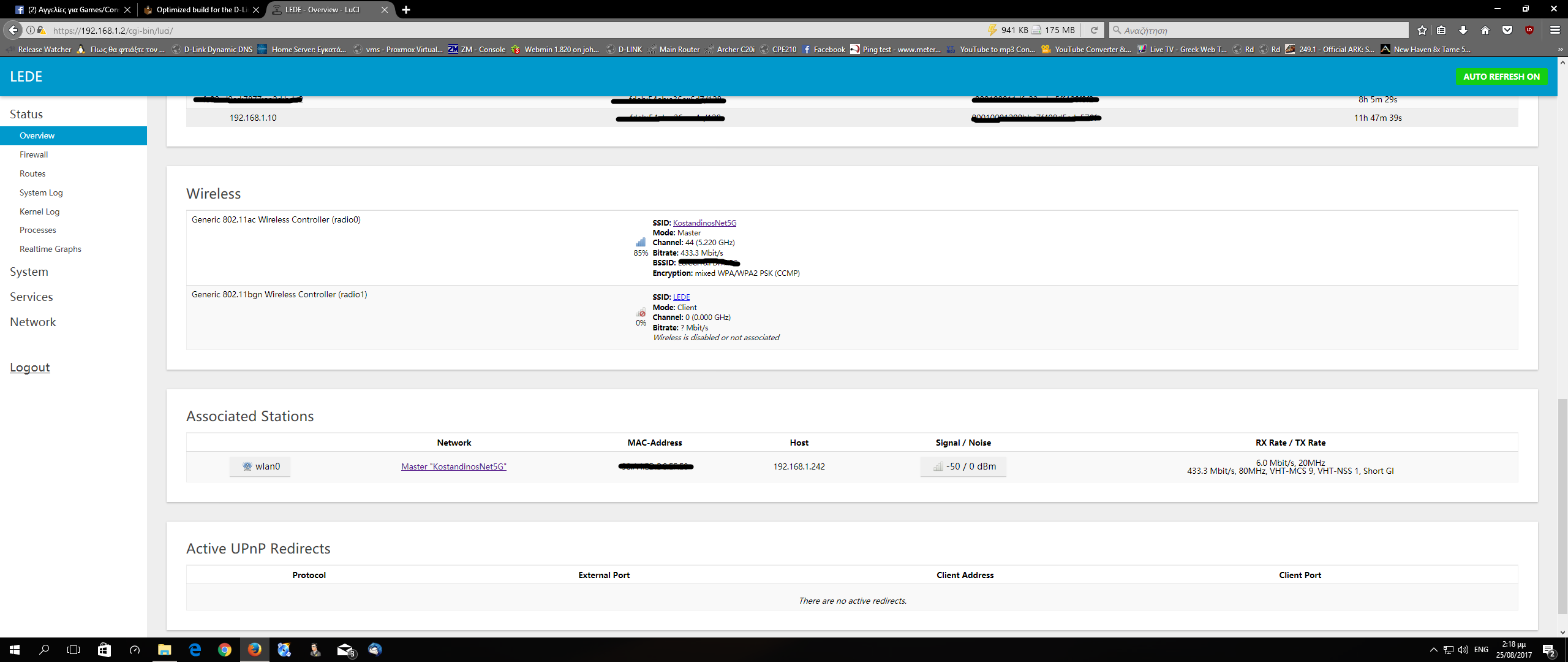
Thanks! Could you test what’s your throughput if you set txpower to auto?