Oh, I see! I'll give it a try!
It worked! Flashed stock, then upgraded to openwrt and then to lede.
Thanks to all of you, especially @danghuy1994. Your help was much appreciated.
I was able to reproduce @danghuy1994 's recovery firmware by taking the original version of the Archer C50_V1_150325 and stripping the first 512 bytes (0x200). That's the recipe if for some reason the dropbox file becomes unavailable.
You're welcome  But I hope someone will optimize and have a deep look at this device because its hardwares are pretty great (except for 100Mbps ports
But I hope someone will optimize and have a deep look at this device because its hardwares are pretty great (except for 100Mbps ports  )
)
Why are they putting 100Mb/s ports in 2017?
I'd like to update my second post "TL;DR". So just to confirm, you:
- Downgraded original firmware using TFTP danghuy1994 firmware (ArcherC50v1_tp_recovery.bin)
- Then from the downgraded original firmware using standard firmware upgrade page, you used openwrt-ramips-mt7620-ArcherC50-squashfs-sysupgrade.bin
- Then from OpenWrt you used lede-17.01.1-ramips-mt7620-ArcherC50-squashfs-sysupgrade.bin
Yes, these were the steps I followed.
I have 5 Archer c50 that i'm trying to use with LEDE,
now I have this behavior, after some wifi (about 10) 2.4Ghz connection
the ip packets stops over this radio1.
After some minutes the router restart and this appens again and again.
This is little better then before with OPENWRT also I have this hangs
but I have to restart the router manualy.
Whit LEDE the 2.4Ghz low power level is solved, but we still have this
problem.
Any other have this behavior?
@manu69x Since your problem is not related to installation instructions, please open a new topic for your question.
My experience with Archer C50 V1 and stock firmware (looking old, uses frames): downloaded the factory image, upgrade using stock and everything just works. No TFTP etc. was needed.
Thanks for the awesome experience!
Hi everyone!
just bought an Archer C50 (EU) V1.
The firmware revision is 0.9.1 3.0 v0045.0 Build 160411 Rel.42416n
The hardware revision is: Archer C50 v1 00000002
It fails to webupgrade to the corresponding lede-17.01.2-ramips-mt7620-ArcherC50-squashfs-factory image with Error code: 4506
Tryed then the 3 step TFTP first, then sysupgrade to openwrt, then sysupgrade to LEDE, but i'm stuck in TFTP
I'm using linux mint 18.2 mate, 64-bit.
Instaled tftp with:
sudo apt-get install tftpd-hpa
copied the recovery image from the polish forum
sudo cp ~/uboot/arch/arm/boot/ArcherC50v1_tp_recovery.bin /var/lib/tftpboot
tested it with:
tftp localhost
tftp> get ArcherC50v1_tp_recovery.bin
tftp> quit
cmp /var/lib/tftpboot/ArcherC50v1_tp_recovery.bin ArcherC50v1_tp_recovery.bin
# no output other then a prompt means it worked correctly
After that, disconnect the wan cable, and leave only the LAN1 to laptop ethernet cable.
Powered on the router holding the WPS/reset button, as stated in step 5 of both @danghuy1994 and @steel_rat methods... and first the power led turns on, then the circular two-arrows turns on (I guess they are the WPS)... and I have tryed releasing WPS button when it turns on... also tryed to release some seconds later... and soooome second later.
The only results I get are one of the following two:
- The router continues to boot (probably a time out of TFTP) and nothing changes
or - The WPS and power leds stays on...for ever, in which case I wait 15 minutes before cycling power... only to discover that the firmwares stays the same (as all my configured settings, and I can't do webupgrade... I am back at square one.
I openwrt wikis they suggest to put a switch in the middle to guarantee that the links is UP when booting the router, but I don't wan't to go that far, seems risky and maybe outdated to use in this router.
Please, help. If there is another test cases for this router. I only found this one in my region... supported by LEDE and with USB, and bougted precisely for that reason (using LEDE). i come from 7 happy years using ASUS RT-N16 with a modifyed tomato (called merlinwrt) and entware installed on ir (which cames originale from openwrt and now from LEDE). Used to have owncloud (now nextcloud) on it, also transmission, aria2, nginx and other nice apps running there, accesible from outside, but the old router finally burns out his wifi radio (some capacitors) and is almos useless (not RIP yet, but without wifi)
Any suggestions are wellcomed.
Can you try to flash an older stock TP-Link firmware from the Web Interface, like this one:
If it works then try from step 2.
I assume that you've set your laptop IP to 192.168.0.66/255.255.255.0.
This test from localhost is almost a sure bet. Are you sure that your firewall is not blocking you on UDP 69 ?
The EU version of the C50v1 needs the following PR for flashing from stock firmware's web interface: https://github.com/lede-project/source/pull/1251
It might, I have to try to tftp from other PC to be sure
Its a pull request from july... I guess it was not merged (don't really know)... but I don't have experience compiling firmwares from sources, and don't want to brick my device. Thanks for the tip anyway 
I will watch for the PR to see if gets merged at some point into new versions
UPDATE: I found, for the moment, a solution for me. I am using the no-wifi old ASUS as an entry point (with entware installed for my stuff), and the Archer C50 for WIFI. I cannot afford bricking the almos new router. I will wait until the merge of the PR, or until other EU versions get the firmware downgraded and then updated to openwrt -> LEDE.
Thanks for your answers guys.
PR has been merged.
You should be able to install the snapshot “factory-eu.bin” image and from there install 17.01 via sysupgrade.bin if that’s what you ultimately want.
Just tryed that.
- Downloaded from snapshots lede-ramips-mt7620-ArcherC50v1-squashfs-factory-eu.bin
- conected the wire directly to PC
- entered the web-ui system firmware update
- selected the file
- Click upgrade... the file was loadad 100%
- a new progress bar started to move slow (like 1 percent per second) and it informed me to wait until the router resets itself
- at some point in the 30% or so, the PC informed that the wired connection was lost
- at some point in the 60% it accelerated itself fast to 100%
- Refreshed, waited to connection for coming back... nothing
- Looked at the router and it has 3 sets of light blinking... first power in green... then internet (the world with the orbiting arrow) in red and then all the lights in green.... then all over the 3 sets again, one per second.
- It doesn't change if I power off / power on... nor if I remove or re-add network cable.
So I guess it is bricked 
I don't recommend to flash that snapshot to anyone else until it is tested
I will research what to do now, to recover wifi... of course, if I survive my wife and daugther trying to kill me when then awake.
Please, anyone with specific experience with the (eu) version of this router, and with the nexts steps, please come forward and report.
Thanks
PS I have the two files listed in this thread, one from mega, other from dropbox... here are the checksums:
547492efa11cf251c3a9fbf16eb4f517 ArcherC50V1_tp_recovery.bin
82f1331f68568696d1616dac115c0de2 ArcherC50v1_tp_recovery.bin
They are different (I don't know in which way), also one has capital V1 in the name, the other has lowercase v1, but that doesn't change md5... so there is a difference in the polish one, and the other listed here. May be that was the reason It wasn't working the TFTP method for me. I want to try that steps again and see what happens with the dropbox recovery version
To complicate more the options, if I strip de 512 bytes of the header in the Archer C50v1_0.9.1_1.0_up_boot(150325)_2015-03-25_14.03.35.bin using
dd if=Archer\ C50v1_0.9.1_1.0_up_boot\(150325\)_2015-03-25_14.03.35.bin of=rec.bin bs=512
the resulting file has this checksum: 4c0c5e8ffb59b8efb24cda050f7e96fa
Some hours ago, i broke one of the first laws of the universe (if it ain't broken, don't fix it) and have my instant karma. I was a little concerned about doing it or wait until other report, but decided to go along (has done a lot of firmware changes in a lot of devices, so I trusted my luck).
Now with the 3 checksums, I think that I have to wait a little for clarification. What I need to know exactly is:
- For the recovery in the polish site... it was crafted for a Archer c50 V1 (eu) version?
- For the recovery in the dropbox... ?
- And in the last one... that came from a download in the spanish site of tp-link. It doesn't say (eu), but in the same page there is an upgrade wich states (eu), so I guess it is an eu first version... but why it gives me a different md5 than the other two files.
Any help is very apreciated. Any recent success with the router, please share the details.
UPDATE:
My mistake... i did a wrong dd command, this one worked (missing skip=1)
dd if=Archer\ C50v1_0.9.1_1.0_up_boot(150325)_2015-03-25_14.03.35.bin of=rec.bin skip=1 bs=512
Now the resulting file has 82f1331f68568696d1616dac115c0de2 of checksum which is the same as the dropbox file... Im using that and the report.
UPDATE2:
I was stuck with resetting and waiting for TFTP... but I have a spark... what if the lowercase/capital letter v is important.
Changed from lowecas v1 to upper V1...repower with WPS and voilá... installed the original firmware...
Then made a sysupgrade to the openwrt and worked...
There was no GUI, but entered using ssh and used this procedure to perform the 3rd step @DjiPi mentioned:
Login as root via SSH on 192.168.1.1, then enter the following commands:
cd /tmp
wget http://http://downloads.openwrt.org/snapshots/trunk/XXX/xxx.abc
sysupgrade /tmp/xxx.abc
Now I have GUI... LuCi, and trying to get the latest version of LEDE... but there appears to be bigger than the space of the device
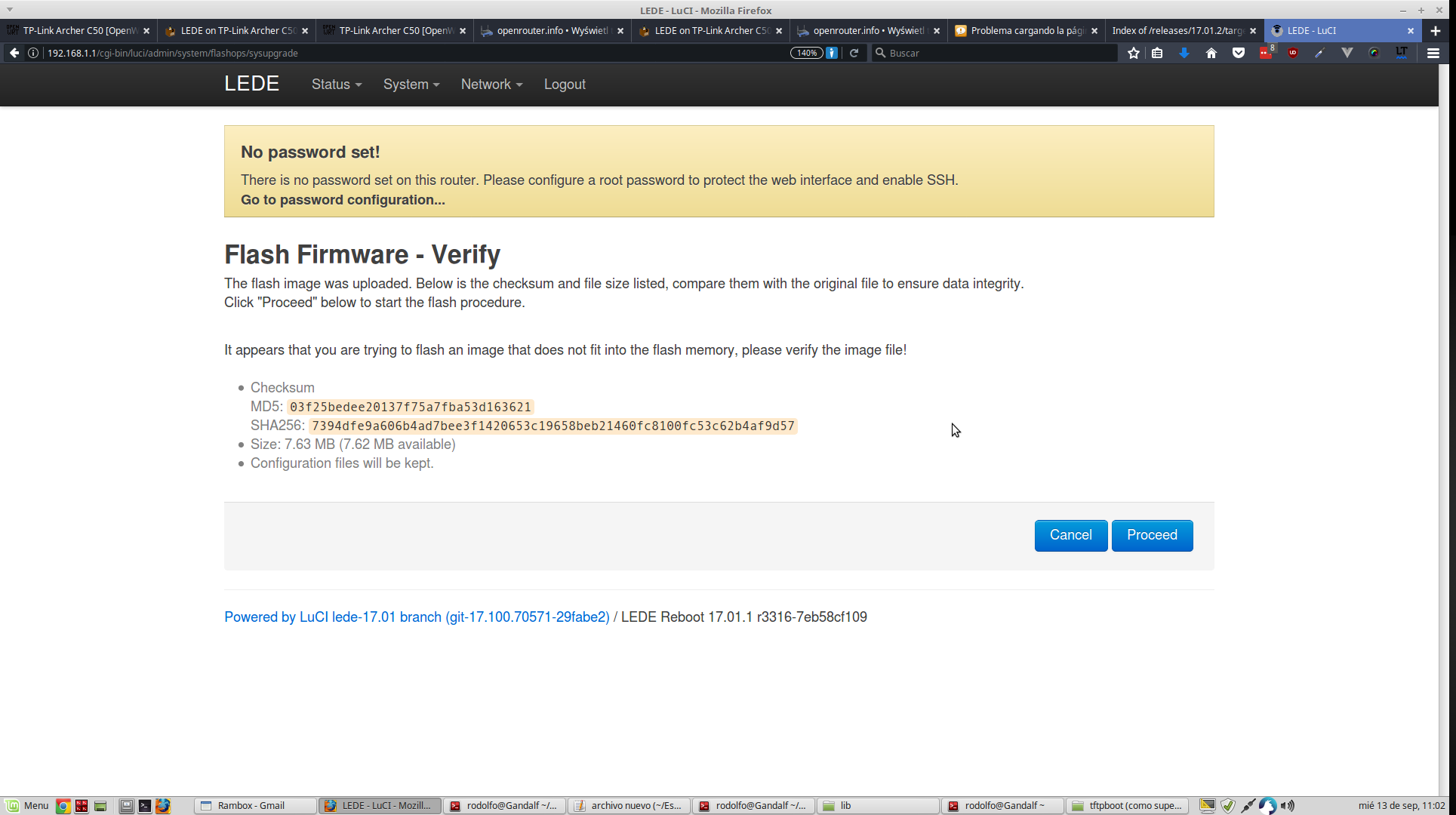
So I wont going to do that.
I believe that the morning bricking was probably for the same reason (a factory image bigger than the space on the device).
To recap, the tutorials to downgrade, go to openwrt.. and then to LEDE 17.01.1 work (probably would worked before if I realized the capital v letter in V1.
But using the lastest factory snapshot (which indeed can be flashed from web-ui) does kind of brick the device and forces you to do the 3 step procedure stated earlier in the thread.
I have risked a lot... now that Im saved and my wife and daughter still loves me, I will wait for another brave man to figure out how to upgrade to lastest version without having enough room).
I am new to LEDE and OpenWrt. I want to use LEDE because it is reported to have better WiFi on the C50 US V1.
I also would like to have an easy to use GUI like LuCi.
Does the LEDE firmware mentioned in DjiPi's first post include the LuCi GUI?
If not, is it possible to do this given the 8MB limitations of the C50 US V1?
Does the LEDE firmware mentioned in DjiPi’s first post include the LuCi GUI?
CMIIW, but I think so, if we look at the config.seed used by the buildbot:
(...)
CONFIG_PACKAGE_luci=y
CONFIG_PACKAGE_luci-app-firewall=y
CONFIG_PACKAGE_luci-base=y
CONFIG_PACKAGE_luci-lib-ip=y
CONFIG_PACKAGE_luci-lib-jsonc=y
CONFIG_PACKAGE_luci-lib-nixio=y
CONFIG_PACKAGE_luci-mod-admin-full=y
CONFIG_PACKAGE_luci-proto-ipv6=y
CONFIG_PACKAGE_luci-proto-ppp=y
CONFIG_PACKAGE_luci-theme-bootstrap=y
(...)
That's great @DjiPi
Can anyone who has installed LEDE using one of these methods on a C50 confirm this?