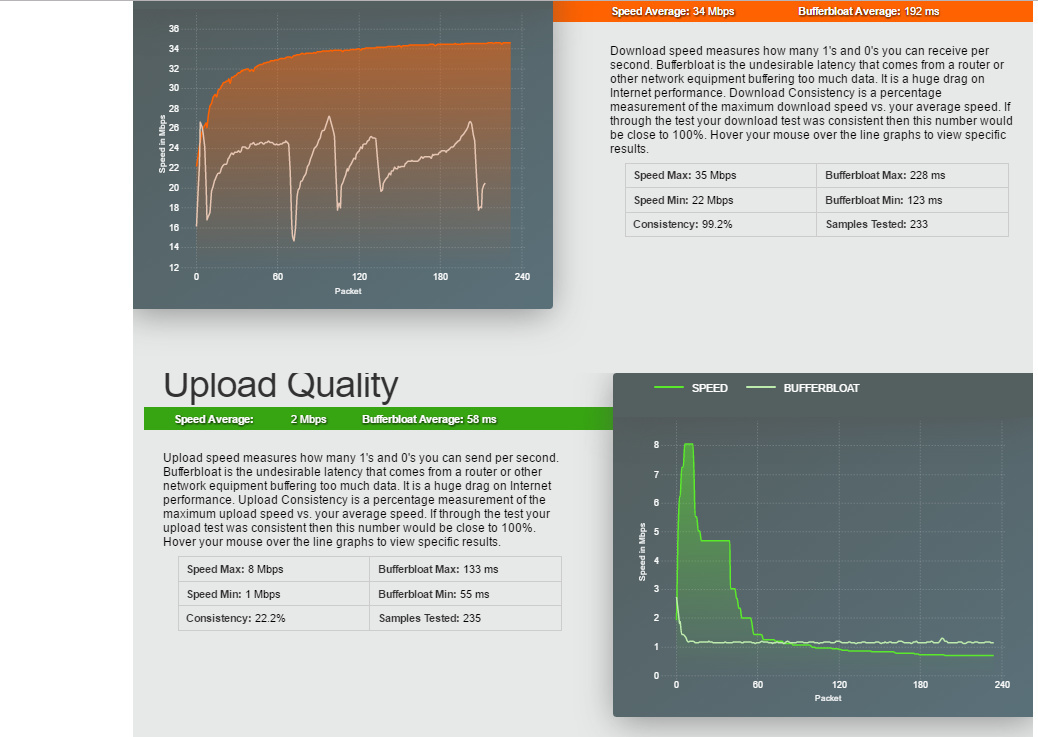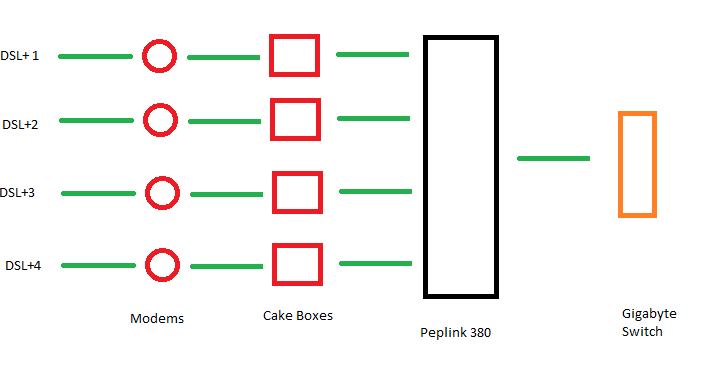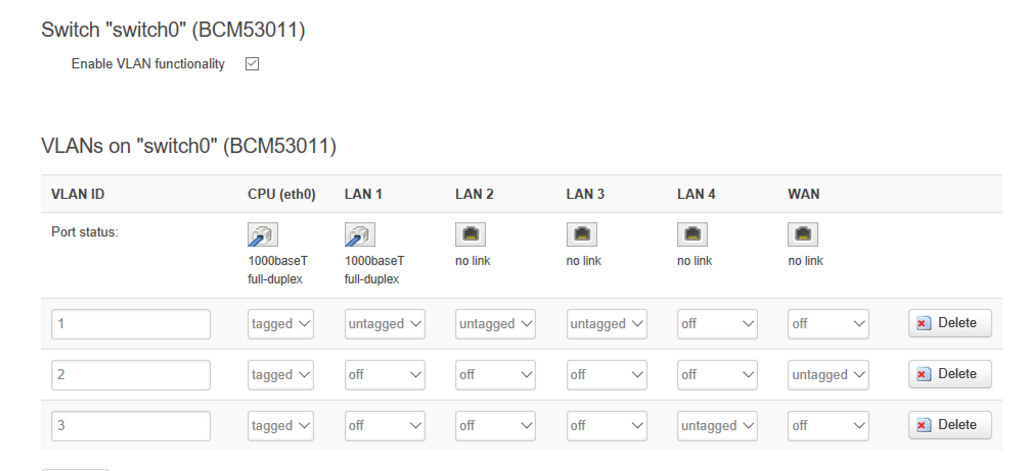Newbie here to Lede but have used DD-WRT for a number of years.
I have a somewhat complex home system where 4 WANs /IP connections at 10 mbps from CenturyLink are aggregated in a PEPLINK Balance 50 and then connected to a switch and then to my computers. Most are connected via wire but I do have a home security system connected by WiFi as well. The system suffers from BufferBloat. So what I currently see as the most practical solution is to put in a dedicated Lede router (probably a NETGEAR R6300v2 Wireless AC1750 Dual Band Wi-Fi Router R6300v2 with the SQM Bufferbloat Packages in LEDE.
So I envision this as something like a wired version of a WiFi bridge. It seems like it should be transparent, namely all the DHCP functions etc should continue to be handled by PEPLINK and then passed through the Lede router to the switch with the only thing the Lede router does is SQM BufferBloat control. But if this conception is wrong, please correct me.
I've been playing with this using an old Linksys/Cisco e3000 I had in a box. I managed to get Lede installed with no problems and installed the SQM BufferBloat packages and connected to the internet using the router separately on one of the WANs. But then I started disabling things like the WiFi (no need for that I have a strong Ubiquiti NanoStation M2 on the roof doing WiFi for the security system and hand held devices) and DHCP (would be handled by PEPLINK) and then I rebooted and now the router is at least "soft bricked": namely I can't communicate with it.
I tried setting 192.168.1.1 as the default gateway and my computer on this address 192.168.1.XXX and still no communictions. Tried the DD-WRT hard reset 30/30/30 nothing.
So... I need help
-
most important, can I set up a Lede router as a dedicated SQM Bufferbloat only appliance and if yes, how to do this
-
if I am approaching this wrong, how should I do it right?
-
Can someone suggest how I can start interacting with my old friend the e3000 or has it been moved permanently into the paperweight brick mode?
Thanks!