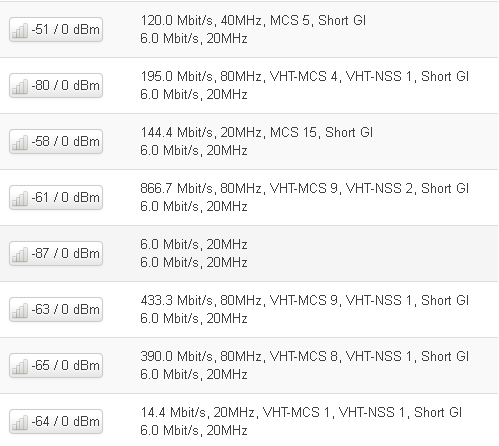I've never used quilt, just patch and diff
Ths for help.
I try dowload but link err 404, can you send new link for download?
HI,
Please i need one link for download Archer C7 v2 us factory to lede, i like try this Fw version.
Thxs
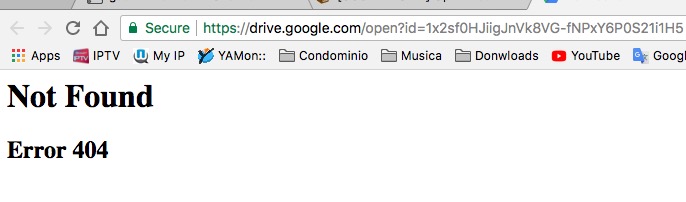
im compiling one from the latest trunk with some patches and fast path, just having an issue with a package right now, ill give you a link shortly @gu3d3s. its using dhcpd rather than odhcpd and no recursive dns no adblock/simple adblock no bbr but it has most of the patches from @r00t and a few extra components like grep iftop, collectd noddos macchanger dhcp-forwarder, you can always install other packages afterward. , but if you want one with stubby/getdns, ill compile it once i have this done
Ok Thanks!
i just forgot to add the kmod for fast path and cake, and currently bcp38 isnt showing up, but im building a new one right now. with kmods for ext4 and usb storage. but that last build seems to be a lot more stable than the other ones ive used. so ill post another link here in about 2 hours lol. im gonna try the libremesh cooker too, so just check out my github later on.
ok updated with fast path and usb storage i need to remove some kernel modules that arent necessary and put some others in but for right now, this is good to go.
HI
I installed sysupgrade resetting the settings, but I do not have DHCP anymore, I only have access to the router if I set the manual DHCP to 191.168.1.1, and the reset button is not working too.
What is the best procedure to do?
grateful for the help,
I installed the vs basic sysupgrade of the LEDE, and the DHCP came back, pore, the installed vs does not have the LUCI, I will install to be able to update for your VS. or think of returning to the factory FW and then doing the install of your FW again, (vs. factory, bigger size).
The important thing is that the router does not brick 
I noticed that I installed the advanced REBOOT installed, but the C7 does not have 2 parts, or is there any other way to create WRT?
You should start your own thread now.
Does this build support the new gd25q128 flash chip?
Just tried Archer-c7-v2-4.9.87-dhcpforwardnodns and I'm getting the worst speeds ever on this router. I can only get 328Mbit max out of a link speed of 866Mbit, and not consistently. The routers CPU is maxed out with SIRQ, as it did before but got at least 400Mbit in the past.  Am I missing something?
Am I missing something?
I don't need anything fancy as I only use it as an AP, just the best WiFi speeds it can manage.
Pretty sure I used to get around 500Mbit in the early days when ath10k was just becoming usable (actual sustained Windows SAMBA copies at 60+Mbytes/sec). Not sure what went wrong since then, performance just seems to have gone downhill with each update.
SQM is off as no NAT should be taking place as its merely a WiFi Access Point.
RTS/CTS and BEACON are default, DISTANCE was on 5.
I'm wary to replace the bootloader as bricking the device is not fun.
I don't use 2.4Ghz on the C7 as I have an old WDR3600 on the network too that I was using just as a Switch so I moved the 2.4Ghz clients to that.
yeah i just did a fresh flash and still maxing out at 433.3
@sycohexor I really think you should start a new thread with your builds, because this belongs to @r00t and can be misleading.
this is what im getting pretty consistent now: