Thanks, that explains it!  This must have been commited right after the latest release of this build on the 8th, which is why only the nightlies have different image names right now.
This must have been commited right after the latest release of this build on the 8th, which is why only the nightlies have different image names right now.
Thanks for your work @r00t!! I even bought a 2nd C7 because of your firmware. If you have some time during the holidays, maybe you could consider adding Unbound given that it looks like DNS over TLS is the new standard that will some day replace DNSCrypt.
This thread is pretty interesting: Quad9 DNS encryption
@chuck
Hey, thanks for the suggestion.
I've removed dnsmasq and dnscrypt-proxy from my build and added unbound (to use quad9 with TLS support) and it worked fine.
Used this: [Unbound + Odhcpd] and the link that you provided.(https://github.com/openwrt/packages/blob/master/net/unbound/files/README.md#unbound-and-odhcpd)
("simple adblock" don't work with unbound, so it can be replaced with adblock or simply removed)
I am unable umount 3TB USB ntfs drive. I see this message in dmesg
[ 30.594287] ntfs: (device sda1): parse_ntfs_boot_sector(): Volume size (2TiB) is too large for this architecture. Maximum supported is 2TiB. Sorry.
[ 30.607911] ntfs: (device sda1): ntfs_fill_super(): Unsupported NTFS filesystem.
Any suggestions?
Try:
opkg update
opkg install ntfs-3g
installed ntfs-3g but did not help. still see this in dmesg
[ 31.487696] ntfs: (device sda1): parse_ntfs_boot_sector(): Volume size (2TiB) is too large for this architecture. Maximum sup ported is 2TiB. Sorry.
[ 31.501347] ntfs: (device sda1): ntfs_fill_super(): Unsupported NTFS filesystem.
is this a limitation on this release?
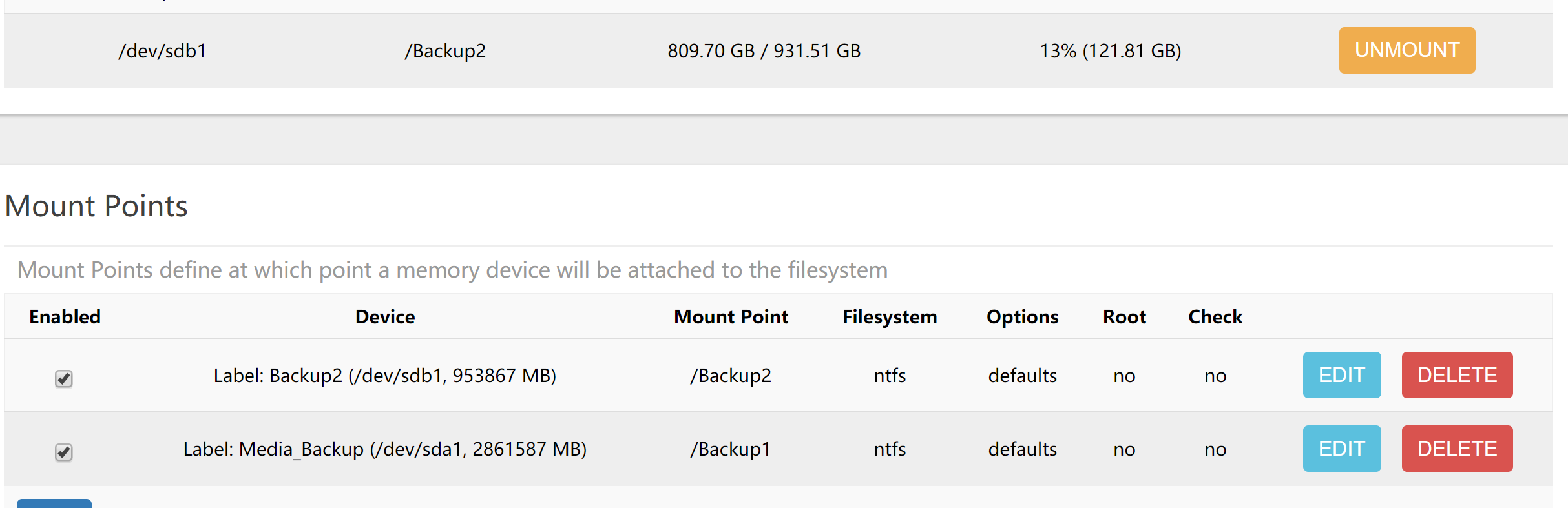
as you see i have two usb drives connected. 1TB drive gets mounted.
Ah sorry, try: https://wiki.openwrt.org/doc/howto/writable_ntfs
ntfs-3g /dev/sda1 /mnt/usb-ntfs -o rw,sync
You may need to run mkdir /mnt/usb-ntfs before the above command (or change /mnt/usb-ntfs above to /Backup1)
For this to automatically run on startup, add it to your startup command list under I believe System.
super!!!! worked!!! Thank you!!!
I need some clues to compile this myself... Not familiar with the openwrt/lede buildsystem, but in the past I was able to build a customized version of Tomato with the packages I needed for my own router.
Firmware works great as it is, but since it's based on the latest trunk source, I can't install some kernel dependant modules (like kmod-cifs).
Already got my build env, checked out the same build that was used and a copy of the patch repo.
I think all I'm missing to know how you integrate what's in the repo in the source directory, then the right syntax to "make", while using "quilt" for all patches.
I put my patches in the "fixes" folder (I created that folder) and then I just run:
for i in fixes/*.patch; do patch -p1 < $i; done
Thanks!
That was all I needed to complete my puzzle and manage to build it successfully.
Hi @r00t,
if this is already a heavy customized LEDE build, is there a posibility to add a readily made "client-Bridged" configuration to the Luci interface? I tried to set it up manually but got stuck in the long process of adding different interfaces that link to each other and gave up; gargoyle, which is also based on OpenWRT, has this option very ellegantly chosable from the user interface menu; thanks!
Love this project @r00t! I wonder if you've looked at integrating with Fast-Path work here https://github.com/gwlim/mips74k-ar71xx-lede-patch ?
It has already been implemented 2017-06-30: https://github.com/infinitnet/lede-ar71xx-optimized-archer-c7-v2/commit/bab14a088cc874b9ce20a9f83ea1770eabf07e00
On 2017-11-06, r00t switched to dissent1's shortcut FE patches: https://github.com/infinitnet/lede-ar71xx-optimized-archer-c7-v2/commit/c077be17235bdae2d5ccdc0df949159a2551ad15
Happy 2018 guys!
Now, my question. Is it possible to use external USB drive as a DIY cloud storage? I know it works locally (Samba) and was wondering if it can also be accessed remotely.
Hi all, I'm wondering if anyone has a simple guide for how to set up openVPN server for my house using the pre-installed pacakge in this latest build?
At https://192.168.1.1/cgi-bin/luci/admin/services/openvpn - there is already a "sample_server" - but what are the basics for proper security and what would the openVPN config file look like on the client side in order to get this up and running?
By the way, I'm hoping this can all be done through the GUI there, but interested to see what everyone says...
Thanks for the help!
See the VPN services section of the LEDE User Guide...
https://lede-project.org/docs/user-guide/start#additional_services
That looks like a ton of requirements, are these all available in this optimized C7V2 package out of the box that will retain settings for each upgrade?
That would probably be a question for another thread.