Hi @cliobrando,
Thanks for the update, i will try to search a channel that works, if not i will need to downgrade, do you know were i can find the download of the previous build with 4.8 kernel?
Thanks,
Armand
Hi @cliobrando,
Thanks for the update, i will try to search a channel that works, if not i will need to downgrade, do you know were i can find the download of the previous build with 4.8 kernel?
Thanks,
Armand
@ArmandH
The previous builds are compiled with the 4.4 Kernel, iirc some people mentioned that the 5GHz radio worked fine in the August release.
You can browse the repo and download the sysupgrade here (press the "<>" icon): https://github.com/infinitnet/lede-ar71xx-optimized-archer-c7-v2/commits/master/lede-ar71xx-generic-archer-c7-v2-squashfs-sysupgrade.bin
Hi @cliobrando,
Thank you very much for your help, i went back to the September release with indeed kernel 4.4 and everything is working fine now. Lets hope the 4.9 kernel get the fixes soon.
Armand
Seems to be an issue arround DFS !?
If AC Channel is set to Auto, some of my Devices can´t see / connect to the AP. Some can (e.g. a WNDR3700v2 used as a Bridge with a FW build by @hnyman connects) | Mobile Phones sometimes - even if they support full AC the Range...
Same behavior with an Xiaomi Mi Router 3G I´am currently playing arround.....
i just placed radios in hidden ssid gave every mac address a static address, set option dhcpdynamic '0' then set it on auto or 36 via gui or command line, it seems to be working fine for now. the nightly build, had some issues with python not installing on the latest though we'll see what we have for the next build
5G is working fine for me on Android phone and Windows (AC). I didn't change any settings.
@r00t
Seems that I've found a solution to the 5Ghz problem:
Global build settings -> Kernel Build Options -> "Enable rfkill support"
Kernel Modules -> Other Modules -> *kmod-rfkill
Compile and test.
To test it just go to the Wireless menu, change Operating frequency channel to "auto", if a random channel is selected and the radio appears online it worked.
I'm very satisfied with the 5 ghz speed of these last builds based on the new kernel, but it seems that after a few hours, certain webpages become very slow on loading ending with the message "this site can't be reached", even the router's own Luci interface 192.168.1.1; I'm using last firefox 57 browser but tried also chrome and IE; after a reboot everything comes to normal again for a while; I have done an intensive test here http://www.dslreports.com/speedtest and ended up with an error that I have high upload bufferbloat and the connection also dropped during the test with a big error message; I don't have SQM enabled ; reverting back to stock firmware resolved all of these issues, every webpage responding OK even after a few days without rebooting the router, using the same browsers; any idea what could be the problem causing this?
The speed test was via wireless or wired?
via wireless conn. obviously, I use only 5ghz wifi connection from the router, the ethernet LANs are unconnected; same situation/connection scenario with the stock firmware, but there every webpage was reachable in an instant without lag and for an indefinite period of time...weird, and I was so happy about the wireless speeds of this firmware
I use the archer C7 V2 with the last orginal firmware at the moment. I wil try this firmware.
Can someone tell me which files I mus install to use this firmware? I live in the netherlands
im using an old version of this build. whats the safe way of an upgrade to the latest build with all my settings?
lede-ar71xx-generic-archer-c7-v2-squashfs-factory.bin
Thank you. I see there also a .eu version. For what reason is that version?
And what is this version? lede-ar71xx-generic-archer-c7-v2-squashfs-sysupgrade.bin
Check the wiki for eu us stuff but the normal factory should work fine. That version is for upgrades when updates come out.
Hi,
installed the last @r00t VS, I would like a help, because I found the response times slow and in the network configurations, use PPPoE the MAC address disappeared (see photo), and sorry the basic question, but since I read information contradictory, after installing FACTORY.bin, and do I need to install SYSUPGRADE?
I'm counting on you to help fine tune my setup.
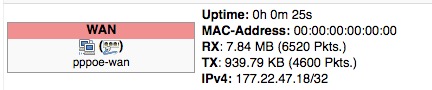
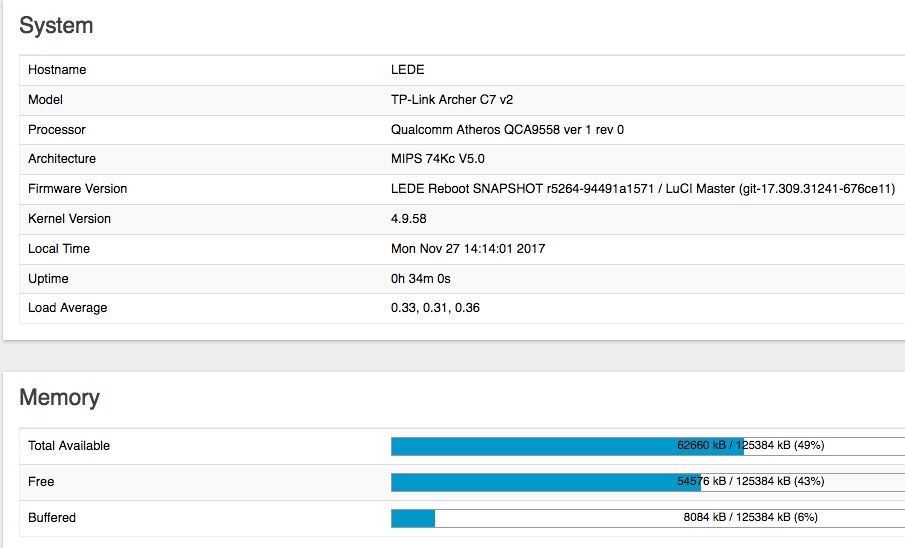
thanks
Guedes
Checking the output of the DMESG I checked these errors in red, how to correct them?
19.174881] fast-classifier: starting up
[ 19.179062] fast-classifier: registered
[ 19.298113] PPP generic driver version 2.4.2
[ 19.316071] PPP MPPE Compression module registered
[ 19.333928] NET: Registered protocol family 24
[ 19.346834] PPTP driver version 0.8.5
[ 19.413591] PCI: Enabling device 0000:01:00.0 (0000 -> 0002)
[ 19.419559] ath10k_pci 0000:01:00.0: pci irq legacy oper_irq_mode 1 irq_mode 0 reset_mode 0
[ 19.639745] ath10k_pci 0000:01:00.0: Direct firmware load for ath10k/pre-cal-pci-0000:01:00.0.bin failed with error -2
[ 19.650647] ath10k_pci 0000:01:00.0: Falling back to user helper
[ 19.704311] firmware ath10k!pre-cal-pci-0000:01:00.0.bin: firmware_loading_store: map pages failed
[ 19.821199] ath10k_pci 0000:01:00.0: Direct firmware load for ath10k/QCA988X/hw2.0/firmware-6.bin failed with error -2
[ 19.832100] ath10k_pci 0000:01:00.0: Falling back to user helper
[ 19.904686] firmware ath10k!QCA988X!hw2.0!firmware-6.bin: firmware_loading_store: map pages failed
[ 20.228001] ath10k_pci 0000:01:00.0: qca988x hw2.0 target 0x4100016c chip_id 0x043202ff sub 0000:0000
[ 20.237409] ath10k_pci 0000:01:00.0: kconfig debug 0 debugfs 0 tracing 0 dfs 1 testmode 1
[ 20.250475] ath10k_pci 0000:01:00.0: firmware ver 10.2.4-1.0-00029 api 5 features no-p2p,raw-mode,mfp,allows-mesh-bcast crc32 88595bb8
[ 20.298364] ath10k_pci 0000:01:00.0: Direct firmware load for ath10k/QCA988X/hw2.0/board-2.bin failed with error -2
[ 20.308984] ath10k_pci 0000:01:00.0: Falling back to user helper
[ 20.363585] firmware ath10k!QCA988X!hw2.0!board-2.bin: firmware_loading_store: map pages failed
[ 20.394670] ath10k_pci 0000:01:00.0: board_file api 1 bmi_id N/A crc32 bebc7c08
[ 21.466415] ath10k_pci 0000:01:00.0: htt-ver 2.1 wmi-op 5 htt-op 2 cal file max-sta 128 raw 0 hwcrypto 1
[ 21.577453] ath: EEPROM regdomain: 0x0
[ 21.577459] ath: EEPROM indicates default country code should be used
[ 21.577462] ath: doing EEPROM country->regdmn map search
[ 21.577473] ath: country maps to regdmn code: 0x3a
[ 21.577477] ath: Country alpha2 being used: US
[ 21.577481] ath: Regpair used: 0x3a
[ 21.702372] l2tp_ppp: PPPoL2TP kernel driver, V2.0how is it running? once you have flashed the factory.bin, you only use sysupgrade.bin to upgrade versions for the individual router, currently in @r00t NIGHTLY folder on his github is the latest compiled backport of 4.9.65, so feel free to upgrade by flashing with the sysupgrade.bin file. It''s working great, he does a new compile about every 2-3 days or so. I have google home firesticks chromecasts etc all running on 5ghz, i never have an issue with buffering or anything atm. But i also use a raspberry pi for dns requests which helps with the load i think, rather than using simple adblock i remove that and run a pi hole ads blocker, seems to run without a hitch. I also use a 2.0 usb for /overlay which i believe helps the load too.
Hello,
thanks to the answer, its configuration and similar to mine, I use Archer / LEDE to manage the network with 2 smartTV, 2 phones, tablet and 4 computers, currently the main focus is on TV, because I use IPVT by software, There is no ISP that offers this service.
I put an 8GB USB to help the router manage everything, but I think I have not yet set this configuration, I am researching and reading the documentation of the LEDE site and forums on the subject, the update I will do today and see if I delete the MSG errors during boot.
And I will post the doubts and results because I know that I have the help of friends, and the answers and results can help someone else at another time.
thank you all for the help given in the forum, and we go ahead