Hello everyone,
I am totally new on this world and sorry for the probably noob questions.
I am trying to install LEDE on a compex wpq864 board. Mostly I followed this guide https://medium.com/llun/building-my-own-router-be0cc14b3c42 .
More specifically, I installed tftp server on an ubuntu 16.04 machine. I set the tftp server address on eth1 to be 192.168.1.100 and moved to tftp folder the LEDE firmware(lede-ipq806x-AP148-squashfs-nand-factory.ubi) I found on compex's download center.
I connected to the router through serial console using minicom (sudo minicom -b 115200n8 -D /dev/ttyS0 ) and after entering the bootloader I configured it based on compex's proposed configuration. I set the bootloader ip to 192.168.1.20 and the corresponding ethaddres.
Finally I saved the environment (saveenv) and run:
tftpboot 0x42000000 lede-ipq806x-AP148-squashfs-nand-factory.ubi
ipq_nand linux
nand erase 0x1340000 0x4000000
nand write 0x42000000 0x1340000 $filesize
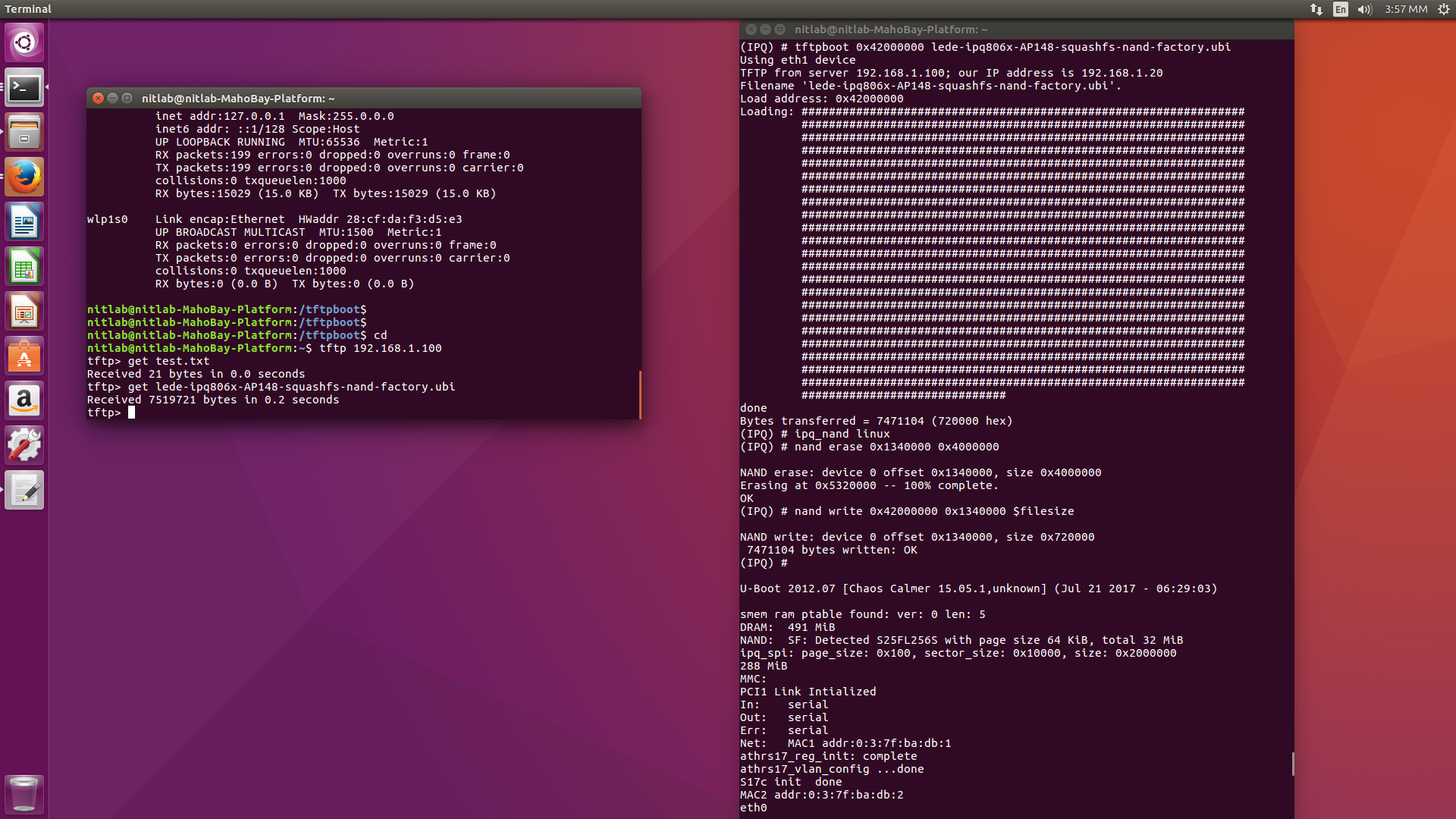
Then I restart the router and it shows that it is starting the kernel but somehow it hangs and it restarts.
This the output after restarting:
Hit any key to stop autoboot: 0
MMC Device 0 not found
Crashdump magic found.
Hit any key within 10s to stop dump activity...Using serverip from env 192.168.0
Env 'dumpdir' not set. Using / dir in TFTP server
Processing NSSTCM.BIN:Mac1 unit failed
Using eth1 device
TFTP to server 192.168.1.100; our IP address is 192.168.1.20
Filename '/NSSTCM.BIN'.
Save address: 0x41300000
Save size: 0x20000
Saving: *
TFTP error: 'Access violation' (2)
Not retrying...
Auto crashdump saving failed!
Press any key within 10s to take control of U-Boot(IPQ)
It seems as it tries to load a default file name from tftp instead the one I gave it.
Any ideas what the problem might be?