Dir-320 A1.
Good afternoon.
I collected a lede (image builder), I stitched it, then I put it on the flash drive.
dir-320
if for lan write eth0.0 - brick (no access to lede) and have to re-burn
if for wan eth0.1 - not pinging ip from wan
Dir-320 A1.
Good afternoon.
I collected a lede (image builder), I stitched it, then I put it on the flash drive.
dir-320
if for lan write eth0.0 - brick (no access to lede) and have to re-burn
if for wan eth0.1 - not pinging ip from wan
I had the same issue. You have to turn on vlans and play with it.
how?(in terminal)
look here - http://webapp.org.ua/dev/openwrt-chaos-calmer-15-05-on-dlink-dir-320-with-cdma-modem/
18.550000] Broadcom 43xx-legacy driver loaded [ Features: PLD ]
[ 26.610000] b44 ssb0:0 eth0: Link is up at 100 Mbps, full duplex
[ 26.610000] b44 ssb0:0 eth0: Flow control is off for TX and off for RX
[ 28.030000] b44 ssb0:0 eth0: Link is Up - 100Mbps/Full - flow control off
[ 31.430000] jffs2_scan_eraseblock(): End of filesystem marker found at 0x0
[ 31.450000] jffs2_build_filesystem(): unlocking the mtd device... done.
[ 31.450000] jffs2_build_filesystem(): erasing all blocks after the end marker... ^[[A^[[A
[ 34.450000] b44 ssb0:0 eth0: powering down PHY
[ 34.530000] b44 ssb0:0 eth0: Link is up at 100 Mbps, full duplex
[ 34.540000] b44 ssb0:0 eth0: Flow control is off for TX and off for RX
[ 34.580000] device eth0.1 entered promiscuous mode
[ 34.580000] device eth0 entered promiscuous mode
[ 34.600000] br-lan: port 1(eth0.1) entered forwarding state
[ 34.610000] br-lan: port 1(eth0.1) entered forwarding state
[ 35.830000] done.
[ 35.830000] jffs2: notice: (845) jffs2_build_xattr_subsystem: complete building xattr subsystem, 0 of xdatum (0 unchecked, 0 orphan) and 0 of xref (0 dead, 0 orphan) found.
[ 36.610000] br-lan: port 1(eth0.1) entered forwarding state
you can also use luci
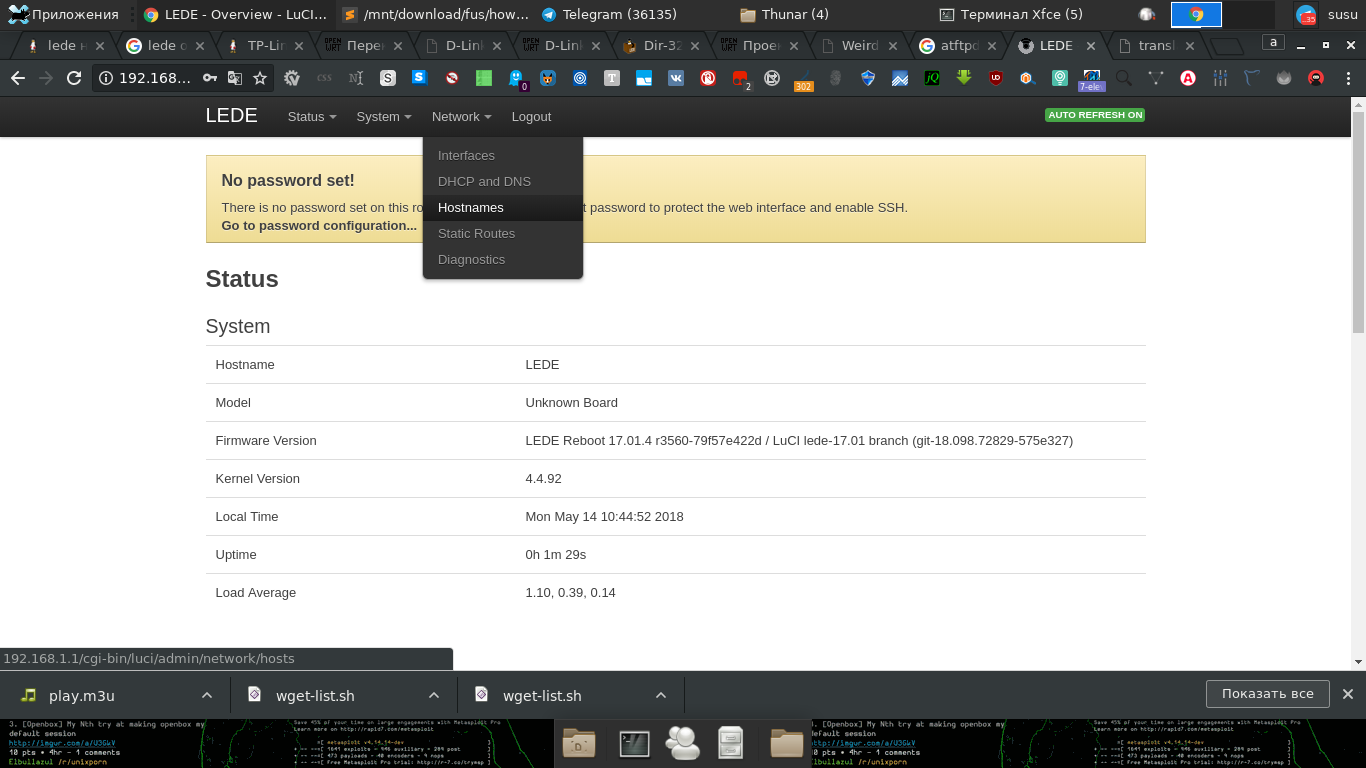
no vlan configuration
what to do?
Install swconfig.
And enable wifi - even if your vlan configuration will be incorrect wifi should till work
I install it. no changes in luci.Tell me please, in detail, what to do.
Post the result of:
swconfig dev switch0 show
Also, did you refresh the LuCI page after installation?
yes, and restart router
Global attributes:
enable_vlan: 0
ports: 0x003f
Port 0:
pvid: 0
link: port:0 link:down
Port 1:
pvid: 0
link: port:1 link:up speed:100baseT full-duplex auto
Port 2:
pvid: 0
link: port:2 link:down
Port 3:
pvid: 0
link: port:3 link:down
Port 4:
pvid: 0
link: port:4 link:down
Port 5:
pvid: 0
link: port:5 link:up speed:100baseT full-duplex
#Only the wire between the computer and the router is connected
You should see the Switch Configuration in LuCI. It appears that the Switch is simply un-configured at this time.
can luci need a package for some kind of supply for the switches?
how configure him?
what is there to write?
You would you how you want to setup your device. And @kofec already showed you the manual:
You would need to configure LAN ports and a WAN, I assume?