That's a compressed blocklist with sub-sections, you can't simply add such source. Currently only "shallalist" is supported in this regard ... I'll add generic archive support in a future release.
Could you provide an example URL to reproduce your problem?
Apologies for drifting away... been busy with that job hunt. I had discovered that this is NOT an adblock issue!
It actually turned out to be my virus scanner's unique way to indicate it had blocked a popup screen... by popping up a blank screen with a tiny dot in the center. Guess they have some people who've been around long enough to remember black and white CRT's with the single dot after turning off....
Sorry for the confusion!
Its really knowledgeable thread thanks everyone for sharing your knowledge with us.
Just updated adblock to 3.5.2 with the following changes:
- add generic blocklist archive support
- add support for blacklist archive from Toulouse 1 University Capitole
- add support for urlhaus RPZ domains by abuse.ch
- small bugfixes & enhancements
- archive sub-categories (shalla & ut_capitole) are now configurable via LuCI CBI template
- small bugfixes & enhancements
blacklist archives (shalla & ut_capitole) and their categories are now directly configurable via LuCI, e.g.:
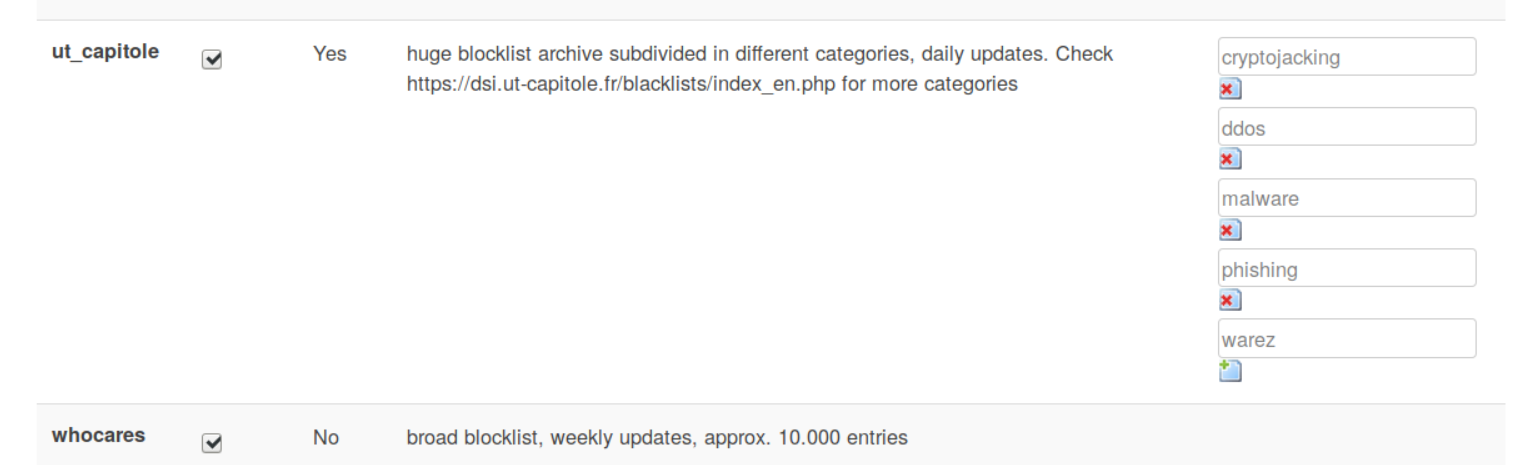 .
.
Feel free to add/remove more categories. Please note: the "adult" category is very large and contains more then 2 million domains! My test machine (APU, 4GB RAM with unbound as dns backend) can handle that, but usual router hardware will probably die ... 
Have fun!
Dirk
It looks like the new version of adblock, with the new functions, blocks mines to eth (Claymore's Dual Ethereum + Decred_Siacoin_Lbry_Pascal_Blake2s_Keccak AMD + NVIDIA GPU Miner v11.7), disable ut_capitole or delete the Cryptojack scan!
I need some advice pls, what is the best method to verify that adblock is working as it should ?
Im using my Adblock combined with dnscrypt-proxy and got the option "Force Local DNS" within Adblock ticked but i dont know how to verify that no one at my LAN+Wifi is able to use different DNS providers as my dnscrypt ones...
Just two options (there are even more):
- command line
> nslookup google-analytics.com
Server: 10.168.1.1
Address: 10.168.1.1#53
** server can't find google-analytics.com: NXDOMAIN
a forced query with google dns should return the same result:
nslookup google-analytics.com 8.8.8.8
Server: 8.8.8.8
Address: 8.8.8.8#53
** server can't find google-analytics.com: NXDOMAIN
of course, the IP address will vary, NXDOMAIN is the important part of the message ... ![]()
- more fancy online test (originally developed for pihole guys)
Thanks dibdot...
My setup (adblock + dnscrypt) was leaking abit with a android smartphone, had to fix it with a custom firewall rule.
No everything works great and the phone cant bypass it easily.
Keep up the great work 
Just a small "heads up" / warning regarding the new urlhaus source: currently the new source blocks github access … in general it tends by design to false positives (see details in the screenshot):
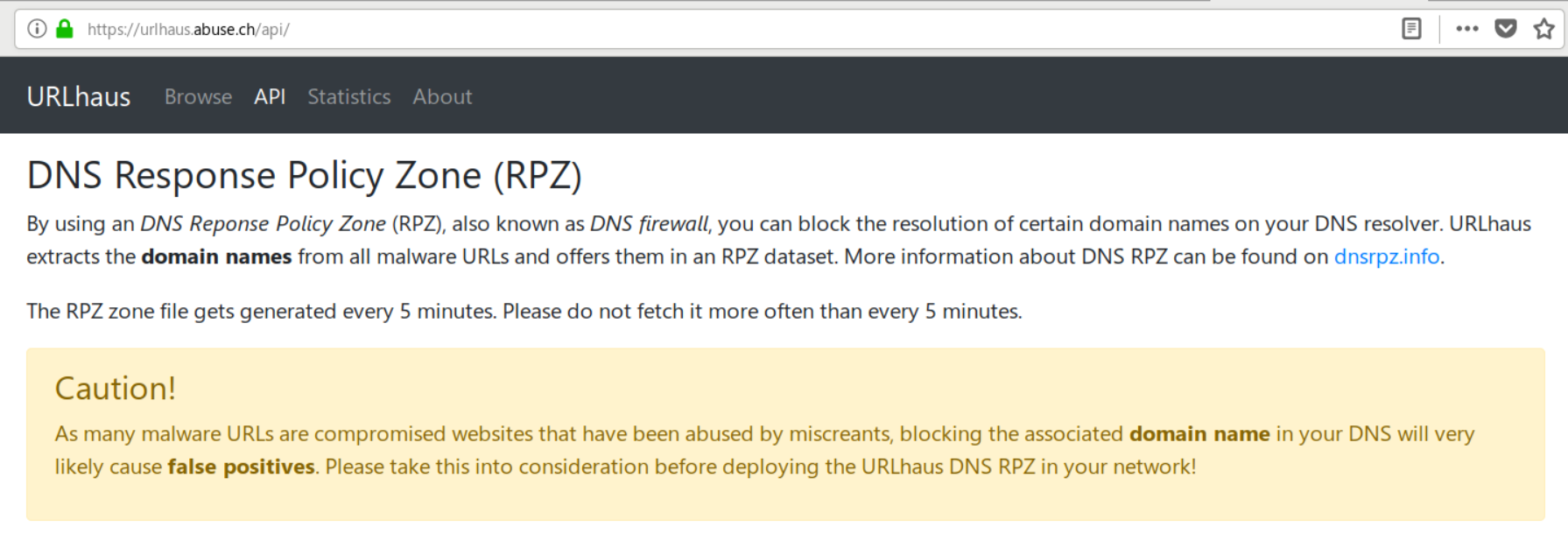
Therefore I’ve added the following two domains to my whitelist:
github.com
githubusercontent.com
adblock not creating required directories like other lede/openwrt services
also reporting that dnsmasq not running
::: adblock runtime information
+ adblock_status : enabled
+ adblock_version : 3.5.1
+ overall_domains : 0 (normal mode)
+ fetch_utility : -
+ dns_backend : dnsmasq (/var/etc/adblock)
+ last_rundate : 20.05.2018 22:06:52
+ system_release : NETGEAR WNDR4300, LEDE Reboot 17.01.4 r3560-79f57e422d
config adblock 'global'
option adb_enabled '1'
option adb_dns 'dnsmasq'
option adb_fetchutil 'uclient-fetch'
option adb_trigger 'timed'
option adb_dnsdir /var/etc/adblock
option adb_debug '1'
root@wndr-1701/root# adblock.sh start
/usr/bin/adblock.sh: line 1: can't create /var/etc/adblock/adb_list.overall: nonexistent directory
/usr/bin/adblock.sh: line 1: can't create /var/etc/adblock/.adb_list.overall: nonexistent directory
root@wndr-1701/root# logread
Sun May 20 22:17:42 2018 user.err adblock-[3.5.1]: 'dnsmasq' not running, DNS backend not found
Sun May 20 22:17:42 2018 daemon.err adblock.sh[8047]: /usr/bin/adblock.sh: line 1: can't create /var/etc/adblock/adb_list.overall: nonexistent directory
Sun May 20 22:17:42 2018 daemon.err adblock.sh[8047]: /usr/bin/adblock.sh: line 1: can't create /var/etc/adblock/.adb_list.overall: nonexistent directory
Sun May 20 22:17:43 2018 user.err adblock-[3.5.1]: Please also check 'https://github.com/openwrt/packages/blob/master/net/adblock/files/README.md' (NETGEAR WNDR4300, LEDE Reboot 17.01.4 r3560
root@wndr-1701/root# ps | grep dnsmasq
7261 dnsmasq 2444 S /usr/sbin/dnsmasq -C /var/etc/dnsmasq.conf.main -k -x /var/run/dnsmasq/dnsmasq.main.pid
8108 root 1192 S grep dnsmasq
that's a subsequent error ... just make sure that the referenced adb_dnsdir exist.
I am having problems installing this tool.
root@LEDE:/etc/opkg# opkg update
Downloading http://downloads.lede-project.org/releases/17.01.4/targets/mvebu/generic/packages/Packages.gz
Updated list of available packages in /var/opkg-lists/reboot_core
Downloading http://downloads.lede-project.org/releases/17.01.4/targets/mvebu/generic/packages/Packages.sig
Signature check passed.
Downloading http://downloads.lede-project.org/releases/17.01.4/packages/arm_cortex-a9_vfpv3/base/Packages.gz
Updated list of available packages in /var/opkg-lists/reboot_base
Downloading http://downloads.lede-project.org/releases/17.01.4/packages/arm_cortex-a9_vfpv3/base/Packages.sig
Signature check passed.
Downloading http://downloads.lede-project.org/releases/17.01.4/packages/arm_cortex-a9_vfpv3/luci/Packages.gz
Updated list of available packages in /var/opkg-lists/reboot_luci
Downloading http://downloads.lede-project.org/releases/17.01.4/packages/arm_cortex-a9_vfpv3/luci/Packages.sig
Signature check passed.
Downloading http://downloads.lede-project.org/releases/17.01.4/packages/arm_cortex-a9_vfpv3/packages/Packages.gz
Updated list of available packages in /var/opkg-lists/reboot_packages
Downloading http://downloads.lede-project.org/releases/17.01.4/packages/arm_cortex-a9_vfpv3/packages/Packages.sig
Signature check passed.
Downloading http://downloads.lede-project.org/releases/17.01.4/packages/arm_cortex-a9_vfpv3/routing/Packages.gz
Updated list of available packages in /var/opkg-lists/reboot_routing
Downloading http://downloads.lede-project.org/releases/17.01.4/packages/arm_cortex-a9_vfpv3/routing/Packages.sig
Signature check passed.
Downloading http://downloads.lede-project.org/releases/17.01.4/packages/arm_cortex-a9_vfpv3/telephony/Packages.gz
Updated list of available packages in /var/opkg-lists/reboot_telephony
Downloading http://downloads.lede-project.org/releases/17.01.4/packages/arm_cortex-a9_vfpv3/telephony/Packages.sig
Signature check passed.
root@LEDE:/etc/opkg# opkg search *adblock*
root@LEDE:/etc/opkg#
can anyone tell me whats wrong? Why does it not find the package?
opkg find adblock
Hello,
Trying to configure adblock to use a limited set of domains and not the entire list because of available space requirements. It seems that adblock works kinda, but the resolver finds the ipv6 dns server.
nslookup doubleclick.net
Server: fd0c:1395:449d::1
Address: fd0c:1395:449d::1#53
Name: doubleclick.net
Address: 127.0.0.1
Name: doubleclick.net
Address: 2a00:1450:400d:806::200e
nslookup doubleclick.net 192.168.1.1
Server: 192.168.1.1
Address: 192.168.1.1#53
Name: doubleclick.net
Address: 127.0.0.1
Name: doubleclick.net
Address: 2a00:1450:400d:806::200e
nslookup doubleclick.net 8.8.8.8
Server: 8.8.8.8
Address: 8.8.8.8#53
Name: doubleclick.net
Address: 127.0.0.1
Name: doubleclick.net
Address: 2a00:1450:400d:806::200e
Maybe a firewall rule for the ipv6 part?
@dibdot Can you add EasyList Spanish:
https://easylist-downloads.adblockplus.org/easylistspanish+easylist.txt
i have mounted a 1gb usb flash drive to my linksys wrt1900ac for the adblock blocklist backup. the usb device is recognized as uuid: xxx-xxx-xxx-xxx (/dev/sda1, 987 MB) and its mount point shows /mnt/sd1. i enabled the blocklist backup under extra options and i entered /mnt/sd1 in the backup directory. for some reason i'm not able to save with an error message. /mnt/sd1 is showing up red as an invalid value. any suggestion?
Make sure that /mnt/sd1 is a valid directory - the LuCI interface validates that. Post the output of df /mnt/sd1 ... maybe a simple reboot help.
Please add the block below to your config and try the source:
config source 'reg_es'
option adb_src 'https://easylist-downloads.adblockplus.org/easylistspanish+easylist.txt'
option adb_src_rset 'BEGIN{FS=\"[|^]\"}/^\|\|([^([:space:]|#|\*|\/).]+\.)+[[:alpha:]]+\^("\\\$third-party")?$/{print tolower(\$3)}'
option adb_src_desc 'focus on spanish ads plus generic easylist additions, daily updates, approx. ??? entries'
option enabled '1'
reboot solved the issue. thanks