adblock acts on domain level not on page level. As long as you do not block "google.com" you will receive all search results - only the relevant ad-related links within the result set will be blocked if you click on it.
thanks @dibdot
oh, if i set 2 option adb_src_rset, can that work ?
ex
config source 'disconnect'
option adb_src 'https://s3.amazonaws.com/lists.disconnect.me/simple_malvertising.txt'
option adb_src_rset '\$0~/^([[:alnum:]_-]+\.){1,}[[:alpha:]]+([[:space:]]|$)/{print tolower(\$1)}'
option adb_src_rset 'BEGIN{FS=\"[/|^|\r]\"}\$0~/^\|\|([[:alnum:]_-]+\.){1,}[[:alpha:]]+([\/\^\r]|$)/{print tolower(\$3)}'
option adb_src_desc 'mozilla driven blocklist, numerous updates on the same day, approx. 4.600 entries'
option enabled '0'I do not see your point, but it's needless, only the latter one wins (set/overwrite the variable).
Is there a way to apply adblock only for certain devices? I'd love to block ads on my rokus and chromecasts, but let the computers block their own ads.
Ok. Wish there was a simpler way than hard coding dns servers on and every machine on the network...
It's up to you which DNS server will be announced by DHCP.
Hi, please help.
It seems that Adblock is unable to create the final adb_list.overall file.
Here is the log:
Mon Jan 29 23:56:46 2018 user.debug adblock-[3.4.3]: f_main ::: dns: dnsmasq, fetch_util: /usr/bin/wget (built-in), backup: 1, backup_mode: 0, whitelist_mode: 0, force_srt: 0, force_dns: 0, mem_total: 87
Mon Jan 29 23:56:46 2018 user.debug adblock-[3.4.3]: f_main ::: name: adaway, enabled: 1
Mon Jan 29 23:56:47 2018 user.debug adblock-[3.4.3]: f_list ::: mode: backup, cnt: 409, in_rc: 0, out_rc: 0
Mon Jan 29 23:56:47 2018 user.debug adblock-[3.4.3]: f_list ::: mode: merge, cnt: 409, in_rc: 0, out_rc: 0
Mon Jan 29 23:56:47 2018 user.debug adblock-[3.4.3]: f_main ::: name: adguard, enabled: 1
Mon Jan 29 23:56:47 2018 user.debug adblock-[3.4.3]: f_list ::: mode: backup, cnt: 17241, in_rc: 0, out_rc: 0
Mon Jan 29 23:56:47 2018 user.debug adblock-[3.4.3]: f_list ::: mode: merge, cnt: 17241, in_rc: 0, out_rc: 0
...
Mon Jan 29 23:56:50 2018 user.debug adblock-[3.4.3]: f_main ::: name: zeus, enabled: 0
Mon Jan 29 23:56:50 2018 user.debug adblock-[3.4.3]: f_list ::: mode: remove, cnt: 0, in_rc: 1, out_rc: 0
Mon Jan 29 23:56:50 2018 user.debug adblock-[3.4.3]: f_hash ::: hash_util: /usr/bin/sha256sum, hash: 01ba4719c80b6fe911b091a7c05124b64eeece964e09c058ef8f9805daca546b, out_rc: 1
Mon Jan 29 23:56:50 2018 user.debug adblock-[3.4.3]: f_tld ::: source: /tmp/tmp.HDbLiG/adb_list.overall, cnt: 41363, cnt_srt: 0, cnt_tld: 0
Mon Jan 29 23:56:50 2018 user.debug adblock-[3.4.3]: f_list ::: mode: final, cnt: 0, in_rc: 0, out_rc: 0
Mon Jan 29 23:56:50 2018 user.debug adblock-[3.4.3]: f_hash ::: hash_util: /usr/bin/sha256sum, hash: e3b0c44298fc1c149afbf4c8996fb92427ae41e4649b934ca495991b7852b855, out_rc: 1
Mon Jan 29 23:56:50 2018 user.debug adblock-[3.4.3]: f_dnsup::: cache_util: -, cache_rc: 0, cache_flush: 0, cache_cnt: 0, out_rc: 0
Mon Jan 29 23:56:50 2018 user.debug adblock-[3.4.3]: f_jsnup::: status: enabled, mode: normal mode, cnt: 0, notify: 0, notify_cnt: 0, notify_pid: -
Mon Jan 29 23:56:50 2018 user.info adblock-[3.4.3]: blocklist with overall 0 domains loaded successfully (Microsoft Corporation Virtual Machine, LEDE Reboot 17.01.4)
And by the way, if I enable the option adb_backup '1' I can see that the lists are downloaded fine.
For example:
-rw-r--r-- 1 2170 Jan 29 23:56 adb_list.adaway.gz
-rw-r--r-- 1 114827 Jan 29 23:56 adb_list.adguard.gz
-rw-r--r-- 1 29917 Jan 29 23:56 adb_list.disconnect.gz
-rw-r--r-- 1 15262 Jan 29 23:56 adb_list.yoyo.gz
The versions are LEDE Reboot 17.01.4, Adblock 3.4.3-1.
Thanks in advance!
No, it's a problem in the top level domain compression - please contact me by email (dev@brenken.org), thanks.
backend is a usual shell script, frontend is written in LUA
For your information in trunk is now the first 3.5.x adblock release, with the following major changes:
-
performance boost: add a flexible ‘Download Queue’ to handle downloads & list processing in parallel, default queue size is ‘4’, you can raise this e.g. to ‘8’ or ‘16’ to get it really fast
=> The full set of blocklists takes on a Turris Omnia only ~30 sec., on an APU ~58 sec., in general half of the time of adblock 3.4.3
-
replace former ‘whitelist mode’: the new ‘Jail’ option builds an additional ‘adb_list.jail’ list in parallel to block access to all domains except those listed in the whitelist file, which can be used manually for guest wifi or kidsafe configurations
=> this should be much more handy than the old 'whitelist mode' -
regex parser & query function now fully support IDN domains with non-ASCII characters
-
add error handling in tld compression, to handle OOM conditions better
-
adblock.notify sends now html emails, to get a better look & feel, even on mobile devices
=> now it looks like this:
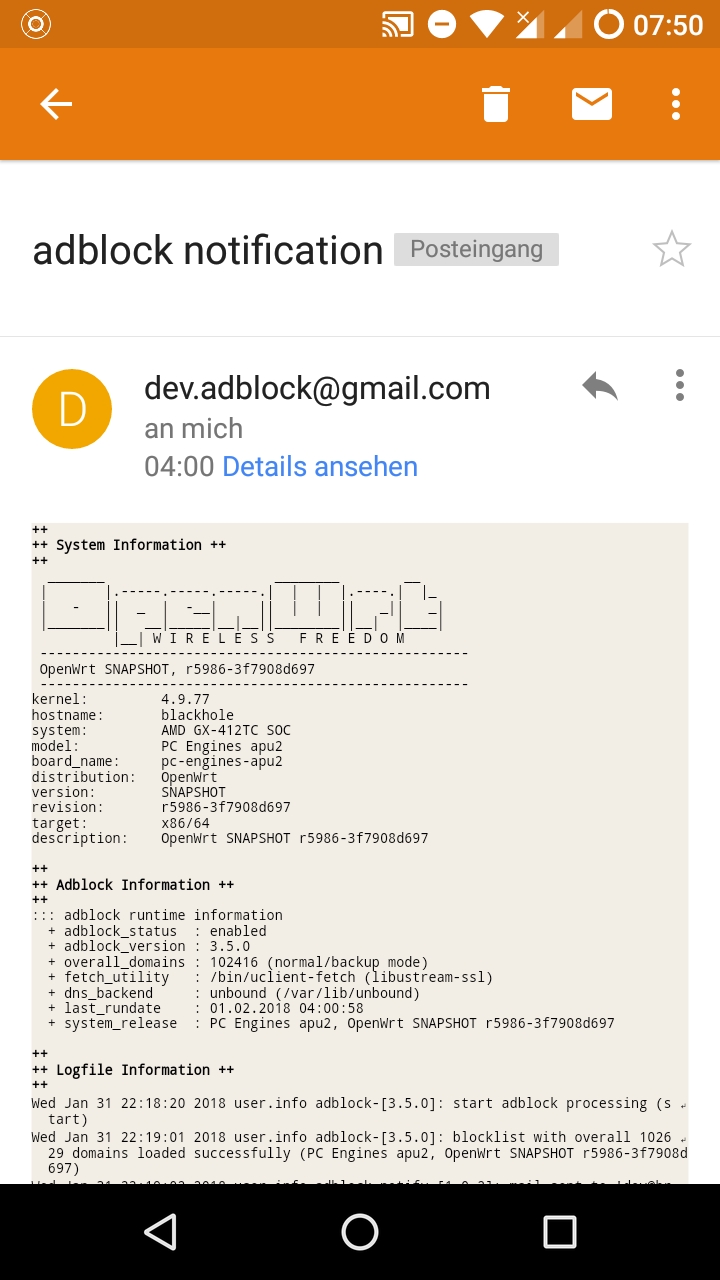
-
add czech regional blocklist maintained by turris omnia users
-
LuCI: Support new ‘Download Queue’ & ‘Jail’ options
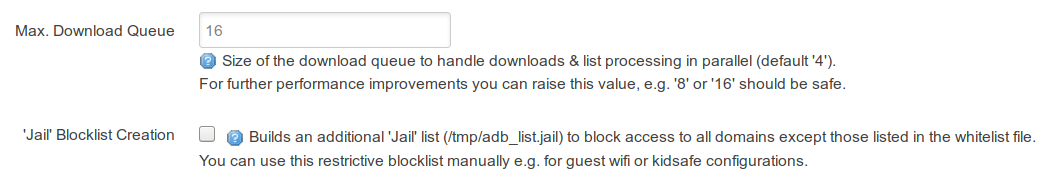
Have fun!
Dirk
Recently i noticed that i can not get my driver for motherboard on the asus page, this only happens when I have activated adblock!
How can i exclude the Asus page from the adblock scan?
Adblock Version 3.4.3
You add the download domain to your whitelist.
You could also temporarily disable adblock for the diownload duration, and then turn it back on.
Or you could look around a bit and find out which of the blocklists contains the site. You could then drop the list from adblock config.
I checked with my own ASUS board and this is not about Adblock, but browser.
https://www.asus.com/Motherboards/Z97IPLUS/HelpDesk_Download/
After selecting the OS, I do not see the downloads on Firefox (59.0b6), but I see them normally with Chrome and Microsoft Edge.
Looks like the ASUS site is incompatible with Firefox
Even if I visit the page with Microsoft Edge, i can not see all the page contents.
http://s.go.ro/upjvf02h
Thanks for the answer, i will investigate the problem.
You have enabled all Blocklist Sources in adblock?
Because i have activated all the lists, that's why he blocks my content on all browsers.
The solution is to temporarily disable adblock.