Just noticed the 2017-09-10 release. Will flash it when there's an opportunity to in the house. Thank you @r00t! 
@r00t
Can you please also build this firmware version for the Archer C7 V2 IL version?
Thanks for this great build.
Hi,
Is anyone using SQM on a 300 MB simetric fiber? Archer C7 handle that speeds?
If someone has an SQM config example for 300 MB will be great!!!
Thanks for your help,
Just tested the latest nightly - and it works great.
Try following settings and adjust the max DL/UL speeds (I use a 55/2.5 Mbit/s cable connection)
Good luck and let us know what is your experience 
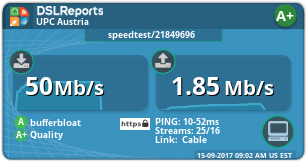
No (countable and visible) drops atm with different devices attached....

Hi @fRUTTiFrESH,
Thanks a lot for the info, I'll try it and post the result.
But I think our Archer C7 can handle 300 MB, with SQM on, because of the CPU.
Thanks,
Let us know.... I´am verry satisfied with r00t´s and hnyman´s builds for various devices !
Can´t wait to receive the Xiaomi Xiaomi WiFi Router 3G
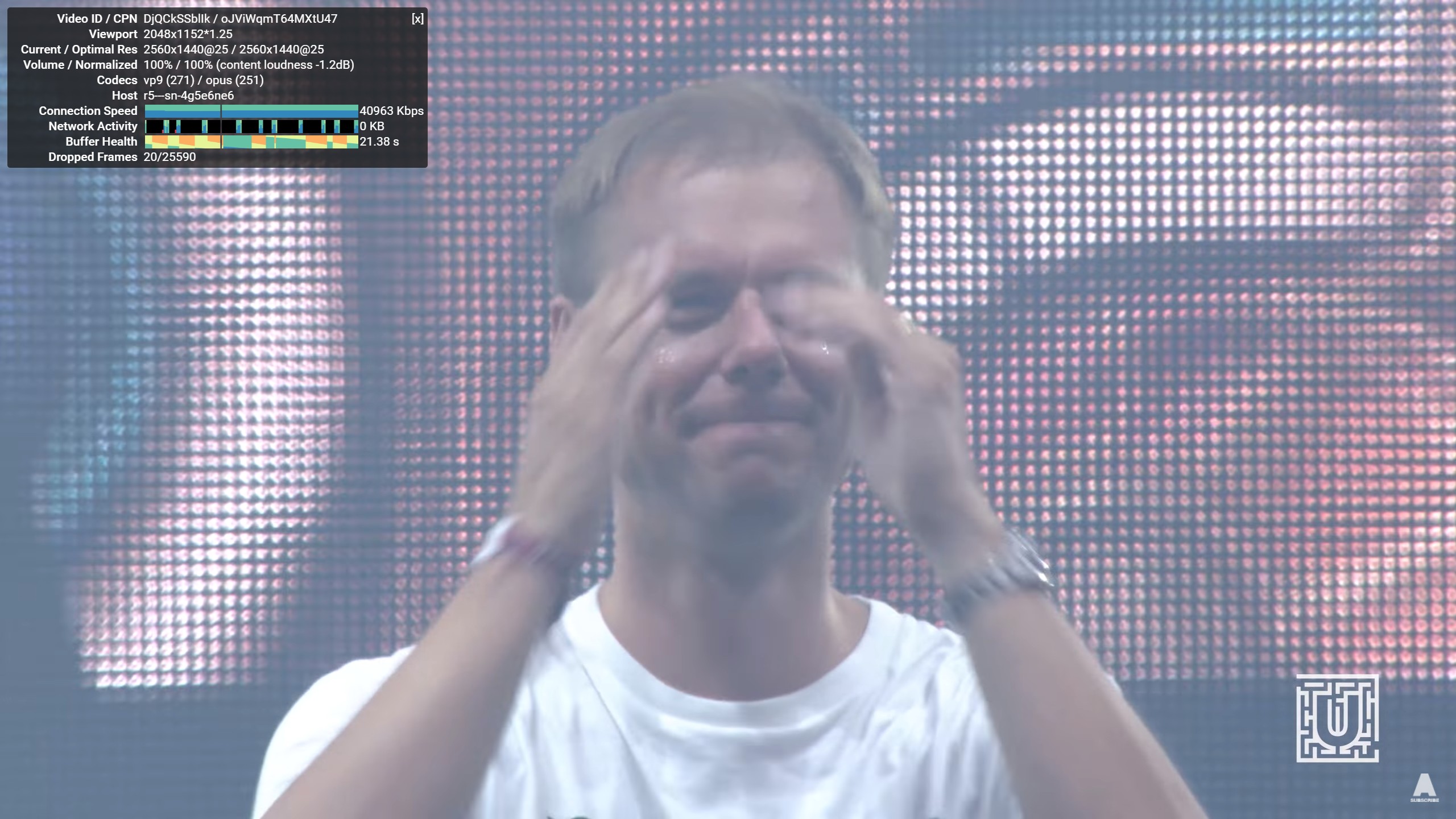
Cheers
With FastPath I believe it can.
As far as I know FastPath is for LAN, not for WAN.
If I'm wrong, please correct me.
Hi @r00t , i want to report an issue with 464 on your build. If you are not using it its kinda spam your syslog.
ledewan6_4 (15388): cat: can't open '/tmp/464-wan6_4-anycast': No such file or directory
Beside that it produce high cpu load and usage. Meanwhile i never used 464 since i have dual stack. At the end i had to remove it from my router. Note: a reboot is needed as well because after removing the package, the spaming increase and cpu usage skyrocket into 100% with a load of nearly 6.
After that your build run nicely with in my case, had nearly tripled the performance with nat and sqm. Consider removing it from your build since it seem to be a specific problem with 464 itself.
Greetings.
Thanks for reporting this! Some users opened bug reports about this on Github but didn't narrow it down to 464 and I wasn't able to reproduce this on my C7. I'll remove this with the next release.
@all
Latest nigthly is running (with keeping settings)
Thanks
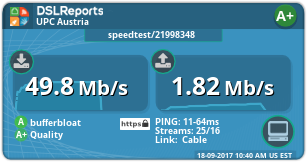
As a matter of interest, would it be possible to get the modem manager included in subsequent builds or is there an alternative way in setting it up?
I have a Huawei E3372 LTE USB dongle that I would like to use as a backup.
Thank you.
Does this work with the C7 v3? I believe it's basically the same as the v2.
Fast Path by default works on WAN but it can be enable also for LAN interface.
Hi,
After applying SQM using the same paremeters from @fRUTTiFrESH images, the bufferbloat remains on B quality (with SQM off, the quality is on B indeed).
The speedtest is working fine, 300 Mb. download and 285 MB. upload (SQM on).
My internet connection is PPPoE, do I need to change some parameter in the SQM config to get a better bufferbloat?
You have to repeat the speedtest a few times over a period of time. Sometimes it depends on the daytime (probably the ISP is throtheling?!)
In my case the cable ISP workload varies (so I get bufferbloat quality between A & C)
Best practice is to find suitable settings without the need to adjust or play on that settings anymore (it will just work again as expected in a few minutes/hours).
Saludos
Current Speedtest atm:
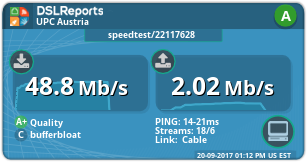
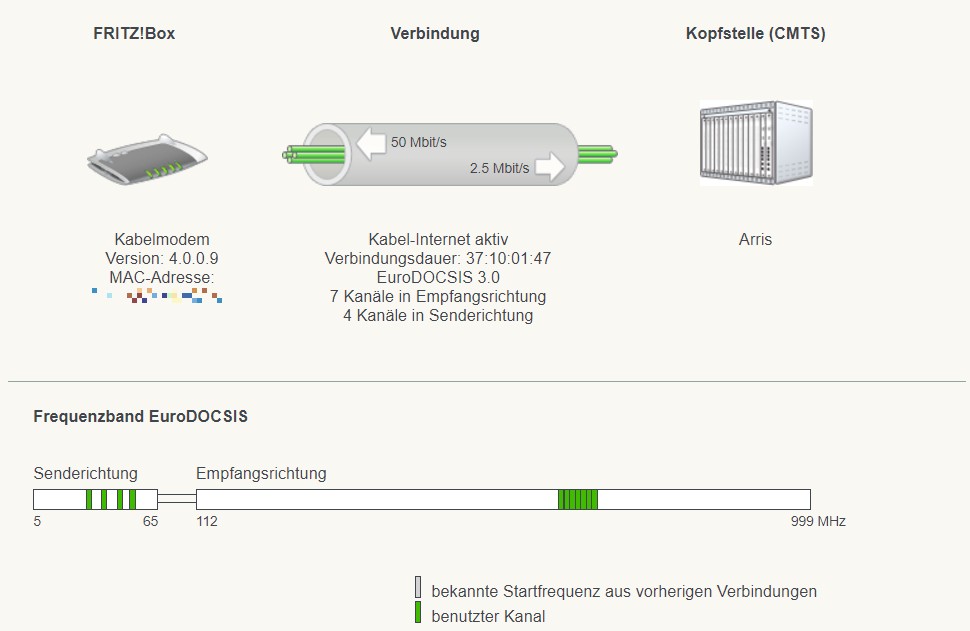
I installed the latest 'stable' build and managed to lock myself out. I cant access router even with ssh.
I need help restoring to factory settings or flashing any firmware again. The problem is I can't seem to enter failsafe mode. What is the corrent procedure for this router with LEDE. Also, what ip setting do I need to set on my PC (currently static 192.168.1.2, 255.255.255.0 subnet and 192.168.1.1 getaway). Next, what port do I use putty to connect and what port to connect my LAN cable to (ethernet 1-4 or internet).
Yeah, basically I need to get into failsafe mode somehow.
Holding reset button may work for you. If that fails, you can look up TFTP procedures to recover
Tftp recovery rules! Did it in 5 mins this morning. Used the same LEDE factory bin.
Now I just need to get internet access (I was only able to connect to router last time) without locking myself out 
EDIT: Internet works after reconnecting wan cable from modem. Now I'm trying to set up QoS, using setup from above works fine latency wise, but cuts my download speed almost in half (set to 90% of my actual DL speed). Also, what interface to use to have one QoS rule rule them all  .
.
